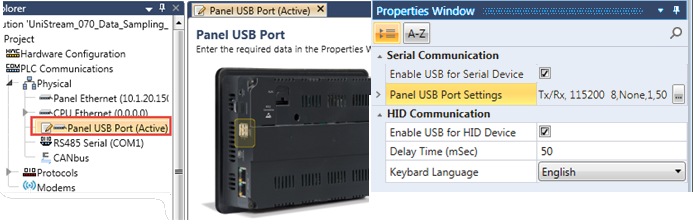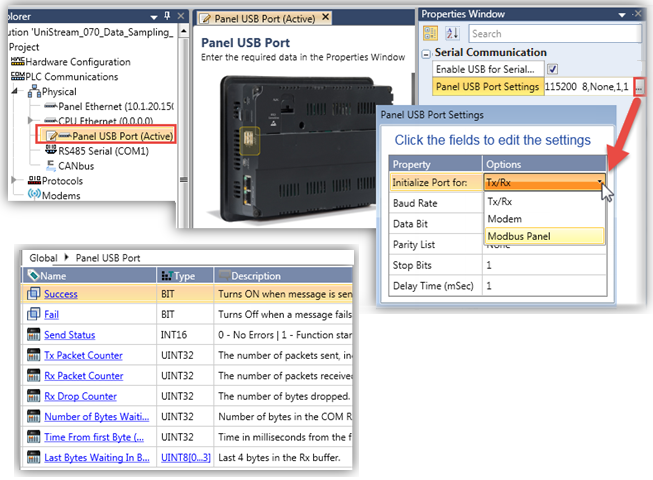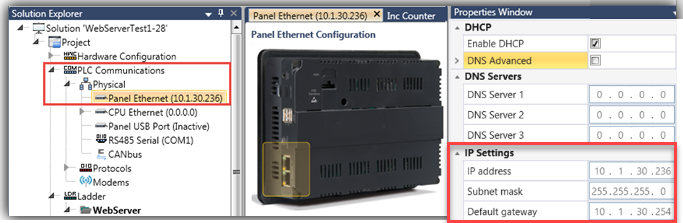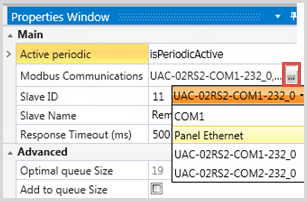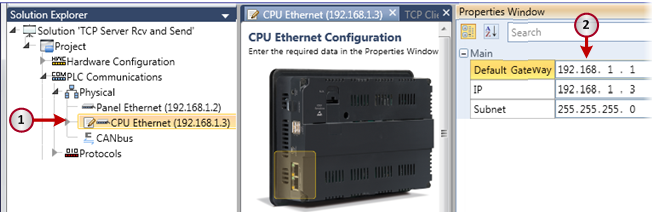Communications: COM Ports and DataCom
Communication ports are specific to each UniStream series. You can also add COM modules, available by separate order, to your Hardware Configuration.
UniStream Modular
This series offers HMI touch panels in different dimensions and a CPU that you snap together to create an all-in-on PLC + HMI controller.
UniStream Modular HMI panels comprise:
-
2 Ethernet ports, RJ-45, 10/100MHz
-
2 Type A, USB ports, high speed
Note that you can enable the serial port for serial, modem, or MODBUS communications serial, modem, or MODBUS communications.
You can also enable it for HID devicesHID devices.
Select Enable USB for HID device; modify Delay Time and Keyboard Language as required.
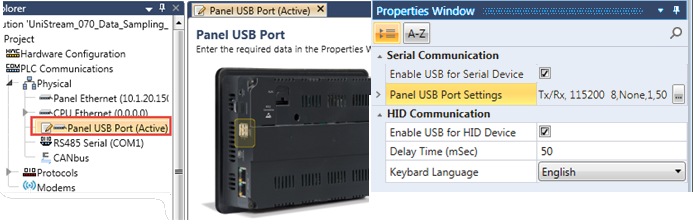
Select Enable USB for Serial Device, click USB Port Settings, then click Initialize Port for: and select the desired communication type.
Note that enabling the port automatically adds the Panel USB Port struct to use in your program.
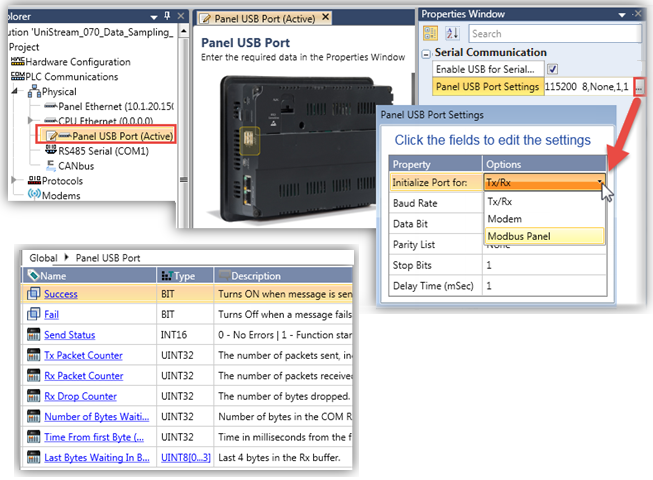
-
1 Type mini B USB port, high speed
Note that the Panel has its own IP address. This is the IP address for communications such as Web Server.IP address for communications such as Web Server.
UniStream Modular CPUs comprise:
Note that the CPU also has its own IP address. This is the IP address for communications such as TCP Server.IP address for communications such as TCP Server.
The CPU can simultaneously support up to 32 TCP server/client
and UDP sockets.
If: x = the number of TCP servers, y = the number
of TCP clients, and z = the number of UDP clients, then
x+y+z ≤ 32
Note that you can define up to 4 TCP Servers.
UniStream Built-in
This series of PLC + HMI +onboard I/Os comprises:
-
1 Ethernet
-
1 USB host
-
1 Mini-B USB device port
Note that the Panel has its own IP address. This is the IP address for communications such as Web Server.IP address for communications such as Web Server.
DHCP: selecting DCHP reveals the DNS Advanced checkbox; select this to override the DNS servers.
Note that the CPU also has its own IP address. This is the IP address for communications such as TCP Server.IP address for communications such as TCP Server.
The CPU can simultaneously support up to 32 TCP server/client
and UDP sockets.
If: x = the number of TCP servers, y = the number
of TCP clients, and z = the number of UDP clients, then
x+y+z ≤ 32
Note that you can define up to 4 TCP Servers.
UniStream PLCs
This series of PLCs + onboard I/Os comprises:
UniStream PLC default IP
Note that in order to gain first-time access to a
UniStream PLC out of the box, you must use the PLC's factory default IP.

|
UniStream
PLC default IP
|
UniStream Display
default IP
|
IP: 192.168.1.4
Subnet mask:
255.255.255.0
Default Gateway:
192.168.1.1 |
IP:
192.168.1.5
Subnet mask:
255.255.255.0
Default Gateway:
192.168.1.1 |
Protocol Ports
 |
Ensure that
ports dedicated to specific protocols are accessible. Note that if
the PLC is not part of the LAN, the ports may be blocked.
In this case, you can configure the router connected to the
PLC to open the ports, and forward the ports to the PLC. |
The protocols listed below use the ports shown in
the next table.
|
|
|
|
22 |
Download |
3335 |
Online
using SSL |
3999 |
PC
/ CPU Tunneling |
|
5900
|
VNC |
|
8001 |
REST
APIs |
|
any
available port |
Previous Versions
Note that UniLogic versions 1.28.34 and lower use
ports as defined in the next table.
|
|
|
|
|
22 |
Commands |
Not in use |
|
22 |
Download |
Download |
|
3335 |
Online |
Online using SSL |
|
3999 |
PC / CPU Tunneling |
PC / CPU Tunneling |
|
5900 |
VNC |
VNC |
|
8001 |
Not in use |
REST APIs |
|
any available port |
UniStream supports a number of protocols, including:
MODBUS
EthernetIP
EtherCAT
CANbus
CANopen
Redfish
SNMP
BACnet
TCP Server
Third-party Protocols
Related Topics
Communication Modules
PC-PLC COM
Downloading/Uploading a project
Windows XP: USB Driver