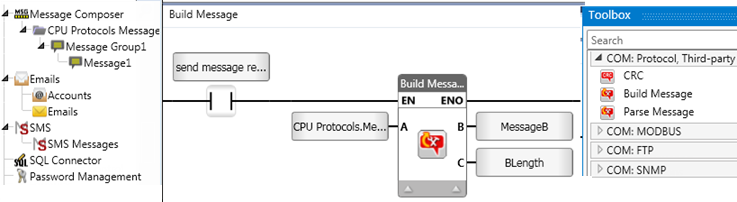
Use the Message Composer and the Third-party Protocol Ladder functions to communicate with external devices such as bar-code readers and printers.
Use this to create a message.
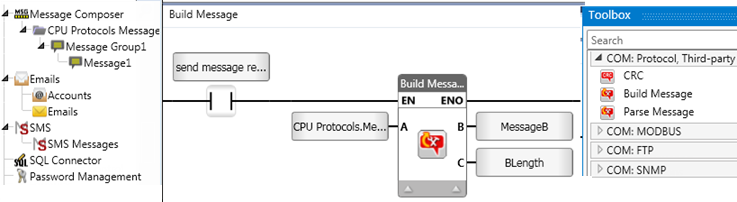
|
|
Parameter Name |
Purpose |
|
A |
Protocol Message |
Select a Message that has been defined in: |
|
B |
Message Buffer |
Set a Data Tag, type Buffer, to hold the message from the Composer. Note that |
|
C |
Written Data Length |
This is the number of bytes that have been copied from the Message into the buffer. |
This function uses an index for message selection, which can be set indirectly (dynamically).
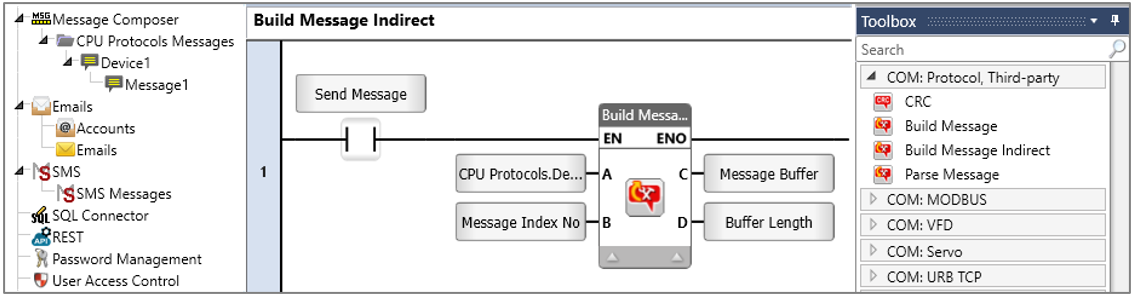
|
|
Parameter Name |
Purpose |
|
A |
Protocol Device |
Select a Device that has been defined in: |
|
B |
Message Number |
Provide the message ID by either |
|
C |
Message Buffer (destination) |
Set a Data Tag, type Buffer, to hold the message from the Composer. Note that |
|
D |
Written Data Length |
This is the number of bytes that have been copied from the Message into the buffer. |
This function can perform a CRC calculation on a buffer or array.
|
|
Parameter Name |
Purpose |
|
A |
CRC Method |
Select the Message you want to use |
|
B |
Buffer (source) |
Select a Buffer or Data Array to provide the data for the CRC calculation. Note that |
|
C |
Start Offset in Buffer |
This sets the Start Byte of the data the function uses to calculate the CRC. Provide the Offset by either |
|
D |
Length of Data to Calculate |
This is the number of bytes used in the calculation. |
|
E |
Result: CRC |
This is the result of the CRC calculation |
Use this to parse incoming messages from a device.
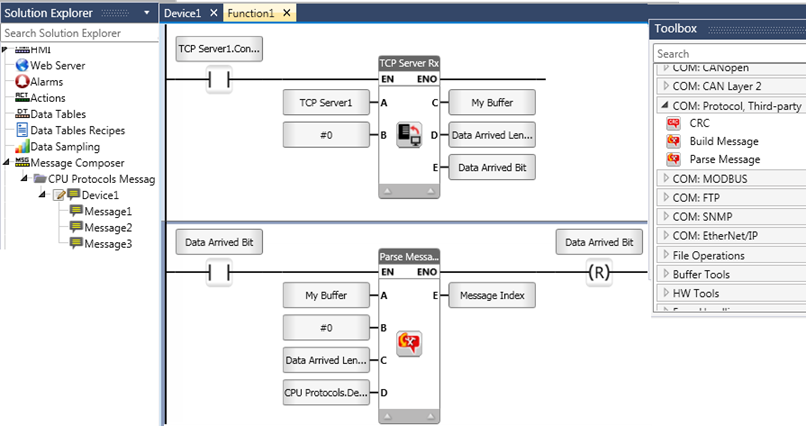
|
|
Parameter Name |
Purpose |
|
A |
Message Buffer (source) |
Select the buffer containing the data to be parsed |
|
B |
Start Offset in Buffer |
This sets the Start Byte of the data that will be parsed. Provide the Offset by either -Entering the number of bytes (constant) or |
|
C |
Length of Data to Parse |
This is the number of bytes that will be parsed |
|
C |
Buffer Content Length |
This will show the length of the data to parse, in bytes |
|
D |
Select Device |
Select a device that has been defined in Message Composer> CPU Protocols Messages |
|
E |
Parsed Message Index |
This is the number of the message that has been parsed |