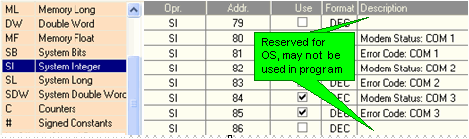System Operands types include: , , , and .
System Operands are used by the controller's operating
system to manage certain functions and values. Many System Operands are
linked to fixed parameters and are read-only, such as SB 2 Power-up bit,
which turns ON for a single cycle whenever the controller powers up.
Other System Operands can be written to by the program,
or via INFO Mode. For example, to calculate the current internal temperature
of the controller, you can turn on SB 14; the controller will then write
the current temperature into SI 14, which is read only.
To display a list of System Operands with their descriptions,
click on the Operand tab in the Output Window at bottom of the screen,
then select the operand type. Scroll down to view the list.
|
|
|
|
SDW 0 |
10mS counter |
|
|
SDW 2 |
SDW 2 Cycle Counter |
Increments by 1 every program
cycle |
|
SDW 3 |
2.5 mS counter |
|
|
SDW 4 |
Divide Remainder |
|
Unsigned divide function |
SDW 5 |
Expansion module short
circuit bitmap |
|
|
SDW 6 |
Snap-in module short circuit
bitmap |
|
|
SDW 9 |
Unique PLC ID number (All
Visions) |
Each PLC has its own unique
ID number |
Use SDW9 (unique PLC number)
to restrict a program to a particular PLC. |
SDW 10 |
Keypad entry variable value |
|
When a keypad entry variable
value is entered, this SDW 10 holds the value. |
SDW 13 |
Phone number of last received
SMS |
|
last 9 digits |
SDW 14 |
Socket 0: Number of sent
transmissions |
Updated after each data
transmission via Socket 0 |
|
SDW 15 |
Socket 1: Number of sent
transmissions |
Updated after each data
transmission via Socket 1 |
|
SDW 16 |
Socket 2: Number of sent
transmissions |
Updated after each data
transmission via Socket 2 |
|
SDW 17 |
Socket 3 : Number of sent
transmissions |
Updated after each data
transmission via Socket 3 |
|
SDW 18 |
Socket 0: Number of received
transmissions |
Updated after each data
packet received via Socket 0 |
|
SDW 19 |
Socket 1: Number of received
transmissions |
Updated after each data
packet received via Socket 1 |
|
SDW 20 |
Socket 2: Number of received
transmissions |
Updated after each data
packet received via Socket 2 |
|
SDW 21 |
Socket 3: Number of received
transmissions |
Updated after each data
packet received via Socket 3 |
|
SDWs
that are common to UNICAN and CANopen change function, according
to the CANbus type selected in the COM Init function. |
SDW 7 |
UniCAN, CANbus ISC Error |
If not 0, contact technical
support |
|
SDW 56 |
UniCAN Send message counter |
Is initialized when CANbus
Port Init runs, then increments at every UniCAN Send. |
Note that only messages
sent from a UniCAN Send are counted |
SDW 57 |
UniCAN Receive message
counter |
Is initialized when CANbus
Port Init runs, then increments at every UniCAN Receive. |
Note that only messages
received from a UniCAN Send are counted, not Broadcast messages
or Check if Alive responses. |
SDW 30 |
Variable display bitmap,
0=Normal, 1=Inverse (or negative) |
The value is checked when
a display is entered.
It is initialized to 0:
- At Power-up.
- When the program exits the Display. |
When a bit is ON, the corresponding
variable is displayed in inverted (negative) color; black pixels
are changed to white and white to black. |
SDW 31 |
Hide Var |
The value is checked when
a display is entered.
It is initialized to 0 at:
- Power-up.
- When the program exits the Display. |
When a bit is ON, the corresponding
variable is hidden |
Note ♦ |
The
Vision700 controller series comprises a built in Ethernet
port, and some of the Ethernet system operands listed
below do not apply to the V700.
Please check the topic Vision700
- Using Ethernet for complete information. |
|
SDW 37 |
MODBUS Slave: Receive Counter
(Bitmap) |
Increments a 4-bit field
each time a slave receives data |
High - >low:
| Eth port 3| Eth port 2| Eth port 1| Eth port
0| |spare| | com 3| com 2| com 1| |
SDW 38 |
TCP/IP Keep Alive counter |
Increments a 8-bit field
each time the O/S initializes the socket due to ‘Keep Alive’ (SI
103-106) |
| Eth port 3| Eth port
2| Eth port 1| Eth port 0| |
SDW 39 |
Ethernet general critical
error |
8-bit counters |
Bits 24-31: "Ethernet
card init” – if the MS Byte (xxx.yyy.zzz.kkk, MS means the xxx
part) of the IP/ SUBNET/ GATEWAY is zero – do not init the Ethernet.
Bits 16-23: Check once in second if local IP SUB
and GATEWAY are ok. Cause set of SB 167.
Bits 8-15: TCP (connect) & UDP (send) IP is
defined – Read HW remote IP to verify. Case verifies failed: Ignore
connect or send.
Bits 0-7: While getting message from socket
– if the high part of the remote IP high is zero. Cause set of
SB 167 |
SDW 42 |
100mS Timer Counter, Stable |
Counts number of
pulses |
Updates at beginning of
program scan only |
SDW 43 |
10mS Timer Counter, Stable |
Counts number of
pulses |
Updates at beginning of
program scan only |
SDW 44 |
2.5mS Timer Counter, Stable |
Counts number of
pulses |
Updates at beginning of
program scan only |
SDW 45 |
TCP/IP Keep Client (Master)
Connection |
Increments a 8-bit field
each time the O/S initializes the socket due to ‘Keep Alive’ (SI
107-110) |
| Eth port 3| Eth port
2| Eth port 1| Eth port 0| |
SDW 49 |
Signature Log Checksum |
|
|
SDW 59 |
SD Card: Free space (bytes) |
Capacity given in 512-byte
chunks.
The value is written when SB 217 turns ON, and
is updated at each write operation. The operand is reset when
SB 217 turns OFF. |
Initialized at Power-up. |
SDW 60 |
Info Error Status |
Error Indication |
|
SDW 63 |
Firmware version and Build
number |
Contains the version number
of the OS currently in the controller |
Relevant for V570, V290
Color |