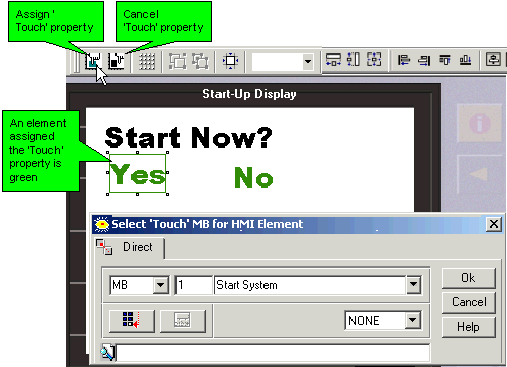
When a touchscreen controller, such as the V280, is selected in Hardware Configuration, you can assign Touch properties to any screen element. With the exception of keypad entry variables, Touch elements are linked to MBs.
Select any screen element, then click the Assign Touch Property button; the Select Operand box opens, enabling you to link an MB.
When this element is touched, the linked MB will turn ON, when the element is not touched, the MB will be OFF.
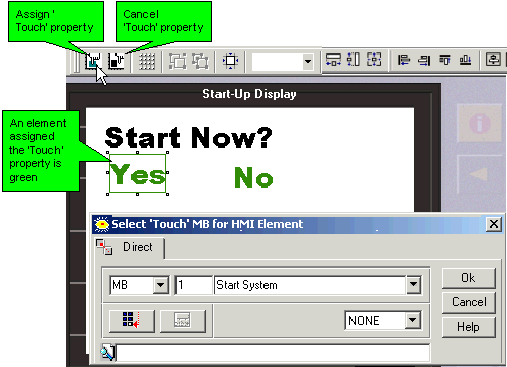
To edit the MB that is already linked to the Touch element, select the element and then click the Assign 'Touch" Property icon; the Select Operand box opens.
|
Note ♦ |
An MB that is linked to a 'Touch' element cannot be linked to any other element on the Display. The MB may be linked to 'Touch' elements in different Displays. |