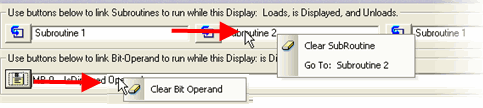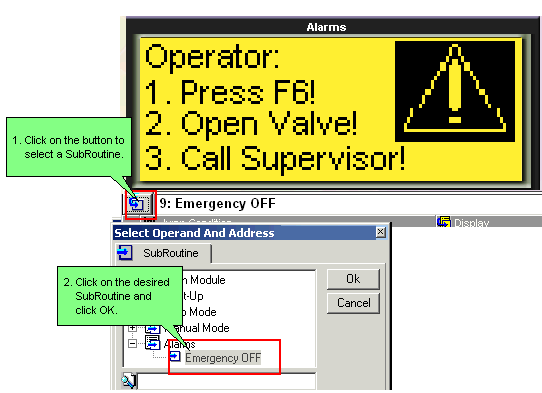
You can use a specific Display to call a specific Subroutine. This Subroutine will run during the time that the Display is shown on the controller's LCD.
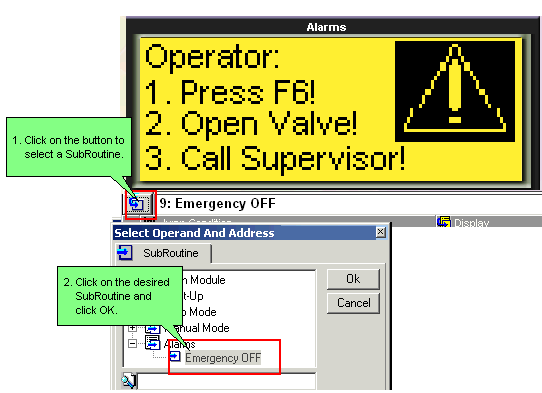
Standard Controllers Only
SBs 33 and 34 function when an HMI Display that calls a subroutine is loaded/unloaded from the display screen.
SB 33: Load Display with linked Call Subroutine
When a Display containing a Call Subroutine starts loading, SB 33 turns ON for a single scan cycle the first time the linked subroutine runs. Use this SB to initialize operands in the HMI subroutine.
SB 34 UnLoad Display with linked Call Subroutine)
When a Display containing a Call Subroutine starts unloading, SB 34 turns ON for a single scan cycle the last time the linked subroutine runs.
If a Display contains an ASCII String Variable, and the linked subroutine contains the Display String 'trigger' MB, reset this MB when the Display unloads by using the falling edge of SB 34.
These controllers enable you to call three subroutines:
One to run for a single scan when entering the Display (On Load Display)
One to run the entire time the Display is on-screen (While Displaying)
One to run for a single scan when exiting the Display (On Un-load Display)
In addition, you can link an MB which will be ON while the Display is shown on screen, or an XB which will change status.
Note that this MB should be reset at power-up.
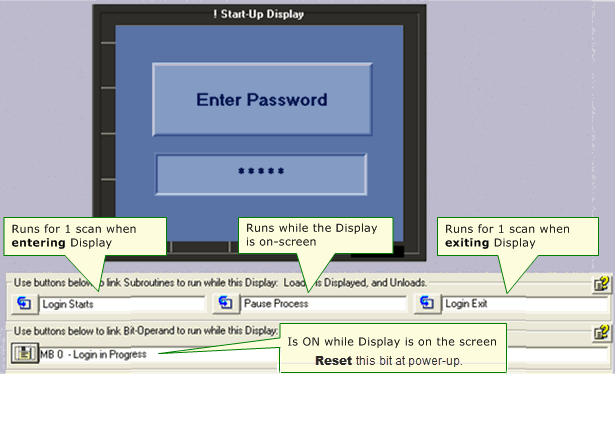
To clear the subroutines and bits, right-click the relevant field.