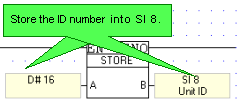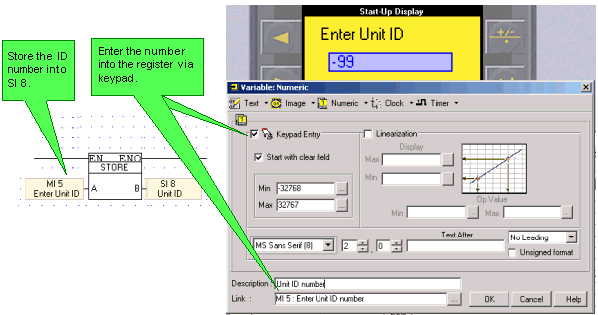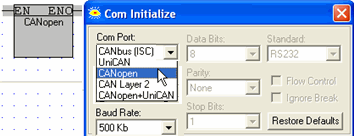CANbus Networking
If your model controller includes a CANbus port,
you can implement the following methods of data exchange:
PLC to PLC
UniCAN
DataCOM
This enables a PLC in the CANbus network to exchange data with up to
60 other networked PLCs.
CANbus
ISC (Inter-Slave Connection)
Data is broadcast over the CANbus network via system operands, where
each unit can read information from up to 8
other PLCs in the network, including M90/91 PLCs that support CANbus.
PLC to Remote Device
CANopen
Supports data communication with remote devices according to the CANopen
standard.
CANbus,
Layer 2
Enables Vision controllers to send and receive data with remote devices
that support CANbus protocol.
Access a PLC via PC
You can access a PLC
within a network by using one of the PLCs as a 'bridge'.
Accessing a Networked PLC via PC
'Simultaneous
Modes' Enhanced
Vision only
You can run the following modes simultaneously if
you select the relevant option in the COM Init function:
CANopen + UniCAN
CANopen + CANbus,
Layer 2
Note that CANopen COB ID numbers are 11-bit. If your CANbus Layer
2 application uses 11-bit identifiers, make sure that the ID/identifiers
are unique. If a message arrives through the bus marked with the
same number, CANbus Layer 2 will scan the message but CANopen
will not.
CANopen + J1939
CANopen & Servo
Note that CANopen + Servo cannot
run along with Unitronics UniCAN.
This means that you cannot use EX-RC1 or EXF-RC15 I/O expansion
modules in an application that includes Servo.
In addition, note that all OS version that support servo are released
with a version number that ends in an odd numeral. You must use
such an OS in order to run Servo application
Note
♦ |
Information Mode
offers a CANbus 'sniffer' to enable you to monitor communication
flow. |
Getting Started with CANbus
How to assign a unique
Unit ID number to each networked controller
How to initialize
the CANbus port
CANbus Specifications
Wiring Diagram
Note
♦ |
Unitronics’
CANbus control network is run by a separate
isolated power supply that is not
part of the network power supply. |
About CANbus System
Operands
The function of some operands depends on whether
the CANbus network is defined as CANbus
ISC, CANopen or UniCAN.
The operand function changes according to the type selected in the COM
Init function
CANbus, SBs 200-237
CANopen,
SBs 240-243
CANbus, SIs 200-201,
236-237, 240-245
CANbus SDWs
Older
Versions Issue: CANopen compatibility break
CANbus Compilation Errors
At compilation or download, VisiLogic may display
this error: "Illegal CAN Communication Driver specification - see
help"
This may be because the project contains:
CANopen, UniCAN, CAN
Layer 2, or CANbus ISC operands; but the CANbus port is not initialized
to the correct CANbus protocol type
More than one CANopen
Configuration element
More than one CANbus
port initialization