Note that in the next table, the Description field contains Parameter ID numbers; use these for MC Read and MC Write operations
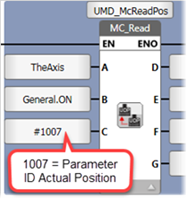
When you add an axis, UniLogic creates a struct that you use to manage the axis motion.
|
Note that in the next table, the Description field contains Parameter ID numbers; use these for MC Read and MC Write operations |
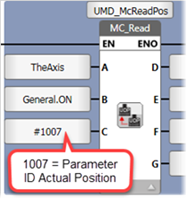 |
|
|
|
|
Name |
Data Type |
Description |
|
Axis |
STRING-UTF-32 |
Ready |
|
Associated drive |
STRING-UTF-32 |
Disabled |
|
Units |
STRING-UTF-32 |
Standstill |
|
Position factor numerator |
UINT32 |
Parameter ID: 1038 |
|
Position factor denominator |
UINT32 |
Parameter ID: 1039 |
|
Velocity factor numerator |
UINT32 |
Parameter ID: 1040 |
|
Velocity factor denominator |
UINT32 |
Parameter ID: 1041 |
|
Acceleration factor numerator |
UINT32 |
Parameter ID: 1042 |
|
Acceleration factor denominator |
UINT32 |
Parameter ID: 1043 |
|
Motion profile |
INT16 |
Parameter ID: 1024 |
|
Maximum acceleration |
UINT32 |
Parameter ID: 13 |
|
Maximum deceleration |
UINT32 |
Parameter ID: 15 |
|
Emergency stop option |
INT16 |
Parameter ID: 1001 |
|
Disable option |
INT16 |
Parameter ID: 1003 |
|
Halt option |
INT16 |
Parameter ID: 1004 |
|
Fault option |
INT16 |
Parameter ID: 1005 |
|
Emergency stop deceleration |
UINT32 |
Parameter ID: 1023 |
|
Software position limit minimum |
INT32 |
Parameter ID: 2 |
|
Software position limit maximum |
INT32 |
Parameter ID: 3 |
|
Maximum position error |
UINT32 |
Parameter ID: 7 |
|
Maximum position error time |
UINT16 |
Parameter ID: 1008 |
|
In position error tolerance |
UINT32 |
Parameter ID: 1009 |
|
In position error tolerance time |
UINT16 |
Parameter ID: 1010 |
|
Maximum velocity |
UINT32 |
Parameter ID: 9 |
|
In velocity error tolerance |
UINT16 |
Parameter ID: 1012 |
|
In velocity error tolerance time |
UINT16 |
Parameter ID: 1013 |
|
Zero velocity tolerance |
UINT16 |
Parameter ID: 1014 |
|
Zero velocity tolerance time |
UINT16 |
Parameter ID: 1015 |
|
Maximum torque |
UINT16 |
Parameter ID: 1017 |
|
Negative torque limit |
UINT16 |
Parameter ID: 1030 |
|
Positive torque limit |
UINT16 |
Parameter ID: 1029 |
|
Homing method |
INT8 |
Parameter ID: 1025 |
|
Homing velocity switch search |
UINT32 |
Parameter ID: 1026 |
|
Homing velocity index search |
UINT32 |
Parameter ID: 1027 |
|
Homing acceleration |
UINT32 |
Parameter ID: 1028 |
|
Homing stopper torque |
UINT16 |
Parameter ID: 1044 |
|
Homing blocking time |
UINT16 |
Parameter ID: 1045 |
|
UINT16 |
Parameter ID: 1000 automatically updated (every second). Click to view Servo Drive Alarm Codes |
|
|
UINT16 |
Note that if limits set in your hardware limits are exceeded, the drive will stop, and POT or NOT will be displayed on the drive's display. This parameter indicates the direction: |
|
|
Target position |
INT32 |
Parameter ID: 1 |
|
Target velocity for position |
UINT32 |
Parameter ID: 1037 |
|
Actual position |
INT32 |
Parameter ID: 1007 |
|
Position demand |
INT32 |
Parameter ID: 1006 |
|
Following error actual value |
INT32 |
Parameter ID: 1031 |
|
Target velocity |
INT32 |
Parameter ID: 1035 |
|
Actual velocity |
INT32 |
Parameter ID: 10 automatically updated |
|
Velocity demand |
INT32 |
Parameter ID: 1011 |
|
Target acceleration |
UINT32 |
Parameter ID: 1021 |
|
Target deceleration |
UINT32 |
Parameter ID: 1022 |
|
Target torque |
INT16 |
Parameter ID: 1016 |
|
Actual torque |
INT16 |
Parameter ID: 1019 |
|
Torque demand |
INT16 |
Parameter ID: 1018 |
|
Digital inputs |
UINT32 |
Parameter ID: 1033 |
|
Digital outputs |
UINT32 |
Parameter ID: 1034 |
|
BIT Array |
Status Indication: the current state of the axis. |
|
|
|
0. |
Ready |
|
|
1. |
Disabled |
|
|
2. |
Standstill |
|
|
3. |
Discrete |
|
|
4. |
Continuous |
|
|
5. |
Stopping |
|
|
6. |
Homing |
|
|
7. |
|
|
|
8. |
Positive direction |
|
|
9. |
Negative direction |
|
|
10. |
Position: Software Limits Exceeded |
|
Control word |
UINT16 |
For system use (internal DS402 parameter) |
|
Modes of operations display |
INT8 |
|
|
Status word |
UINT16 |