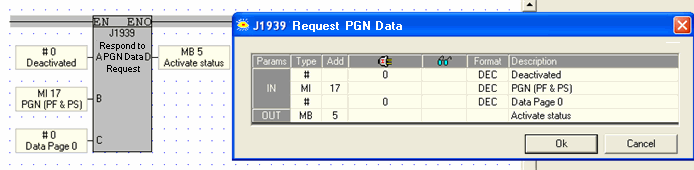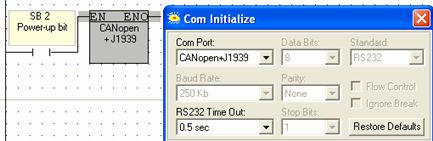
SAE J1939 is a CANbus protocol that is supported by Enhanced Division Vision OPLC™ models. Within the J1939 network, the Vision functions as an ECU (Electronic Control Unit). Note that Vision supports transport protocols such as BAM and RTS/CTS.
Depending on the Vision model, the CANbus port may be an integral part of the PLC, or may be purchased and installed separately.
Configure the CANbus port using a COM Init function set to CANopen + J1939. Note that the ECU address used by the J1939 protocol is the Vision Unit ID number, which is contained in SI 8 when COM Init runs.
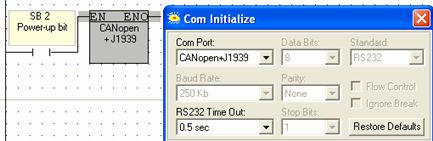
After the Com Init function, place the J1939 Configuration function.
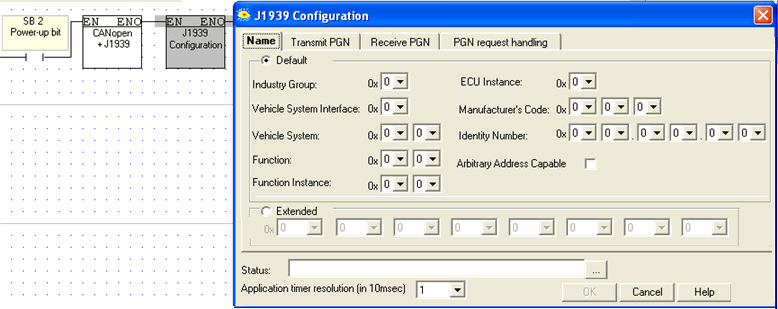
The J1939 Configuration has three tabs comprising the parameters listed below. Note that the Status parameter, J1939 Configuration Startup process status, provides status messages for all tabs in the Configuration.
Status messages J1939 Configuration Startup process (DW)
You can use the ladder functions to send and receive messages in the Configuration. If, for example, you have deactivated Transmit in the Configuration, you can send a PGN using these functions.
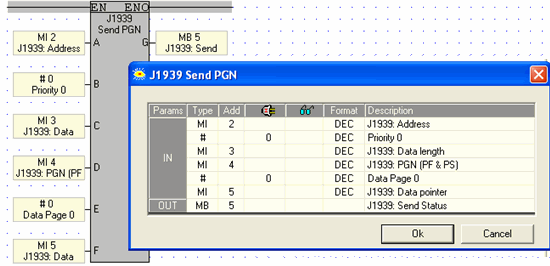
If the Activate/Deactivate bit is OFF in the Configuration>Transmit PGN tab, use this function to activate it in the next scan.
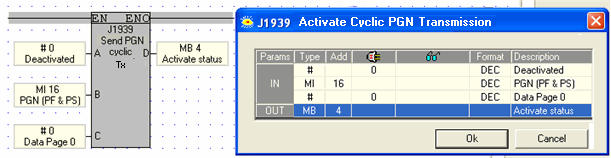
Use this to request a specific PGN message from another ECU.