The Tare value may include, for example, the container of the material to be weighed.
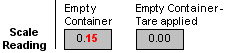
Applying Tare and Zero accomplish the same aim: to start a weighing session with a value of zero.
|
The Tare value may include, for example, the container of the material to be weighed. |
|
|
If the scale does not read 0 when empty, use Zero to compensate. |
|
When Tare is applied, it is reflected in the net weight.
When Zero is applied, only the gross weight will be zero at the beginning of a weighing session.
Acquire Tare: In this method, the tare value is acquired from the scale. The objects comprising the tare, such as a pallet or materials container, are placed on the scale, and Acquire Tare is activated.
Acquire Zero: The scale must be empty to acquire Zero. Acquire Zero is not related to the Auto-Zero Tracking function, which enables the module to compensate for the accumulation of undesired material on the scale in the course of operations.
|
Note ♦ |
Loadcell Name determines from which loadcell the tare/zero will be acquired. After the tare has been acquired, the tare value will be applied to that loadcell. |
|
♦ |
Use the Save Command to save Tare and Zero values to the module's EEPROM memory. |
|
♦ |
Tare and Zero cannot be acquired when running uV/V mode. |
|
♦ |
If the Motion Band is activated, the tare value cannot be acquired until the scale is stable. |
Acquire Tare/Zero use the same command number; the difference is the value stored into parameter SI 141.
Command parameters
|
SI 141 |
Determines the number and location of the Loadcell to be tared. Acquire Tare
Acquire Zero
|
||||||||||||||
|
SI 142 |
MI address; this MI will contain the Command Status indication |
||||||||||||||
|
SI 140 |
Command number: 9224 |
||||||||||||||
Enables the tare or zero value to be acquired from a register or constant value within the controller. You use Edit Tare/Zero to change a specific loadcell's existing tare/zero value.
Edit Tare/Zero use the same command number; the difference is the value stored into parameter SI 141.
Command parameters
|
SI 141 |
Determines the number and location of the loadcell. Edit Tare
Edit Zero
|
||||||||||||||
|
SI 142 |
MI address; this MI will contain the Command Status indication |
||||||||||||||
|
SI 143 |
SI 144 and SI 145 provide either the values, or the location of the MIs containing the values that are used to edit the values.
|
||||||||||||||
|
SI 140 |
Command number:8456 |
||||||||||||||
Copies the current tare or zero value applied to the specified loadcell input into the linked PLC register.
Read Tare/Zero use the same command number; the difference is the value stored into parameter SI 141.
Command parameters
|
SI 141 |
Determines the number and location of the loadcell to be read. Read Tare.
Storing the value 202 into SI 141 and 9224 copies the tare value from Loadcell 3 on the 3rd module on the DIN rail.
Read Zero
|
||||||||||||||
|
SI 142 |
MI address; this MI will contain the Command Status indication |
||||||||||||||
|
SI 143 |
SI 144 and SI 145 provide the location of the MIs to which the containing the values that are used to edit the values.
|
||||||||||||||
|
SI 140 |
Command number:8712 |
||||||||||||||