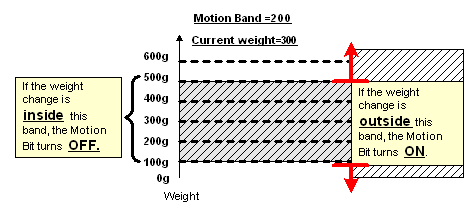
Setup commands provide additional parameters that you may require for your application. Setup includes Motion Band, Filter & Rounding, and Auto-Zero.
|
Note ♦ |
Setup is not saved to EEPROM. |
When the weight on the scale changes, the scale needs time to stabilize.
The Motion band determines the amount of weight change the module uses to decide if the scale is in motion.
Bit 0, of the MI that is linked to LC Hardware Status Messages in Hardware Configuration, is the In-motion indicator. Bit 0 is ON when the scale is in motion, and OFF when the scale is steady.
As the module reads the signals from the loadcell(s) it calculates the weight value. If a weight change falls within the Motion Band, Bit 0 turns OFF.
In the figure below, the in-motion indicator (Bit 0) turns ON when the weight change is below 100 grams, or more than 500 grams. When the weight change falls within the band, Bit 0 turns OFF.
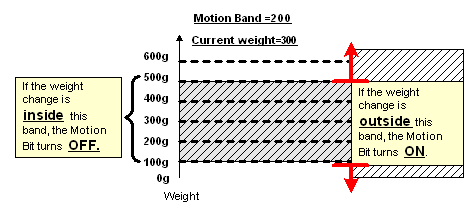
|
Notes ♦ |
The In-motion indication is OFF: |
|
♦ |
In order for the In-Motion indication to function properly, the filter Active Band must be equal or higher than the In-Motion Tolerance. Refer to the Filter and Rounding function for description and power-up defaults. |
|
♦ |
If the Motion Band is active, the tare/zero values cannot be acquired when the scale is in motion. |
Command parameters
|
SI 141 |
Determines the Loadcell number, and the DIN rail location of the module. Four digits are stored in SI 141.
|
||||||||||
|
SI 142 |
MI address; this MI will contain the Command Status indication. |
||||||||||
|
SI 143 |
Use SI 143 to apply Motion Band. SI 144 and SI 145 provide either the Motion Band values, or the location of the MIs containing the values that are used to apply the Motion Band.
|
||||||||||
|
SI 140 |
Command number:#8517 |
||||||||||
The Filter & Rounding command changes the default filter parameters, settling time, and the active band. Rounding further smooths the loadcell reading.
|
Settling Time |
The time, in units of 10msec, that the filter requires to settle to the final reading. Notes ♦ The default settling time is 1 second, the minimum time 1 is 12.5 milliseconds, and the maximum is 24 seconds. ♦ A value of zero disables the filter. ♦ Settling time rises with the number of active loadcells. The minimum settling times are: - 12.5ms for one active loadcell. - 675ms for two active loadcells. - 1,012.5ms for three active loadcells. Using a settling time of zero sets the settling time to its minimum value without returning an error. |
|
Active Band |
The band of weight changes in which the filter is active. The filter is turned off by weight changes that exceed the active band. This allows a rapid response to large weight changes. When the weight changes become smaller than the active band, the filter turns on. An active band of zero forces the filter to be always active. Notes ♦ If the Motion Band is on, the filter's Active Band must be equal or higher than the Motion Band. |
Command parameters
|
SI 141 |
Determines the value used to round, the Loadcell to be calibrated, and the DIN rail location of the module. Four digits are stored in SI 141.
Note ♦ Value rounding will not take effect in uV/V and Raw value representation modes. |
||||||||||||||||||||||||
|
SI 142 |
MI address; this MI will contain the Command Status indication |
||||||||||||||||||||||||
|
SI 143 |
Use SI 143 to apply Settling Time and Active Band. SI 144 and SI 145s provide either Settling Time and Active Band values, or the location of the MIs containing the values that are used to smooth the Loadcell reading.
|
||||||||||||||||||||||||
|
SI 140 |
Command number:8452 |
||||||||||||||||||||||||
When activated, Auto-Zero Tracking zeros the gross weight according to the conditions you set, enabling the module to automatically compensate for small variations at the zero point, such as those caused by a buildup of litter on the scale platform, or by temperature fluctuations near the scale.
Before Auto-zero Tracking can zero the scale:
The Motion Band must be applied.
The In-Motion bit, Bit 0 of the MI linked to LC Hardware Status Messages in Hardware Configuration, must already have turned OFF, indicating that the scale is steady.
Once these conditions are met, Auto-zero zeros the gross weight.
|
Notes ♦ |
Once Auto-Zero tracking is activated, it stays active until the function is stopped. To stop the function, run the Auto Zero tracking command and write 0 to the LC Time parameter. |
|
♦ |
Auto zero tracking will not function in uV/V representation mode. |
Auto Zero Tracking uses the following parameters to zero the scale.
Command parameters
|
Parameter |
Function |
|
Time: |
The time in which, in units of 10 mSec, the scale must be stable in order to trigger Auto-Zero Tracking. Notes ♦ To stop Auto Zero tracking, initialize this parameter to 0. ♦ Power-up default: 0 (auto zero tracking is off). ♦ To clear the auto zero tracking offset, initialize this parameter to 0, and then enter a new time value. |
|
Tracking band, |
This determines the maximum distance from the point of the last zero (auto or manual) in which auto-zero tracking is activated [weight units]. |
|
Tracking Range, Weight from Calib. 0 |
This determines the maximum weight from the point of the last calibrated zero in which auto-zero is activated. |
Command parameters
|
SI 141 |
Determines the Loadcell number, and the DIN rail location of the module. Four digits are stored in SI 141.
|
||||||
|
SI 142 |
MI address; this MI will contain the Command Status indication |
||||||
|
SI 143 |
Use SI 143 to apply Time: Scale Stable. Tracking band and Tracking Range. SI 144 provides the start address for the vector of MIs the values that are used to apply Auto Zero Tracking.
|
||||||
|
SI 140 |
Command number:#8455 |
||||||