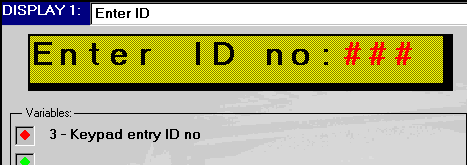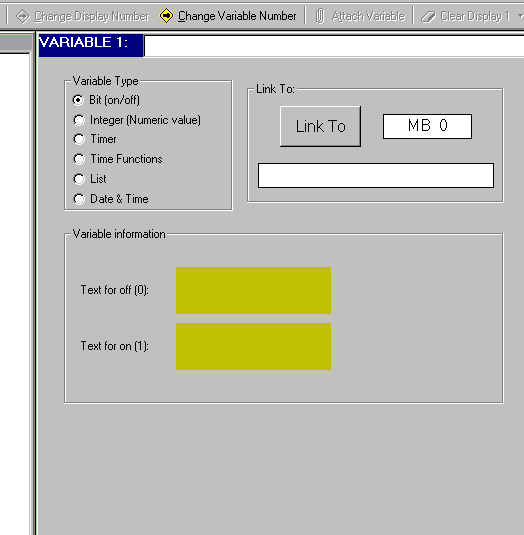To display data from an HMI variable within a display, you must:
-
Create a field within the display that is long enough to hold the variable data.
-
Attach a variable to the field.
To create a field
-
Click your cursor in the display. This is the starting point of the field.
-
To create the field, either:
-
Drag the cursor across the display. The field you create is automatically highlighted in blue.
OR
-
Hold the SHIFT key down, and press the right-pointing arrow key. Each time you press the arrow key, a space is automatically highlighted in blue.
In the figure below, the display contains a field two spaces long.
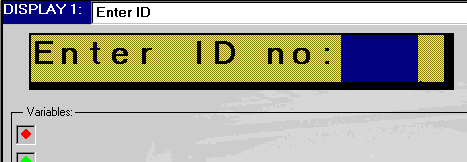
To attach a variable
-
Click Attach Variable on the HMI toolbar. T he Attach Variable dialog box opens as shown below.
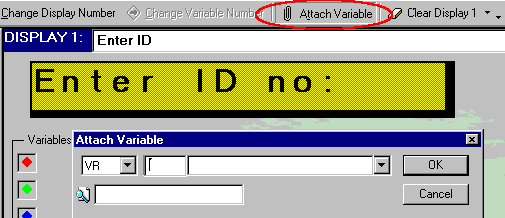
-
Enter the number of the desired variable as shown below and press OK. If you do not enter a variable number, the program assigns a default variable.
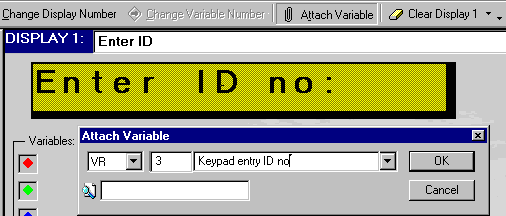
-
The variable-linked spaces now appear as red pound signs, and the variable itself appears in the Variable pane of this Display as shown below.