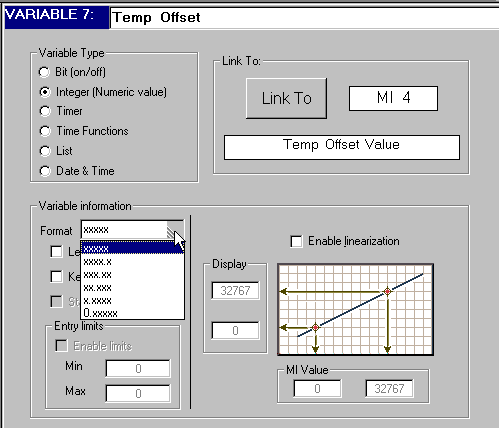
To enter a decimal number into a MI from the keypad:
Select the desired decimal format from the Variable information box for the Integer Variable.
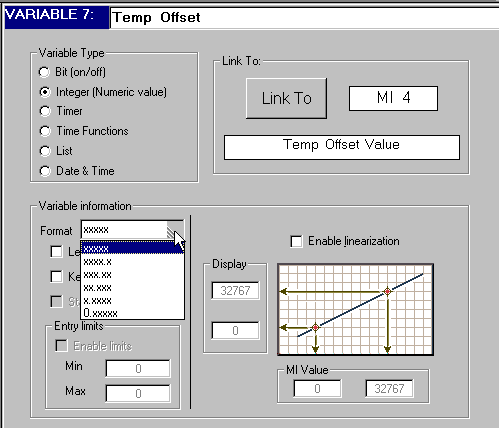
Select Keypad Entry from the Variable information box.
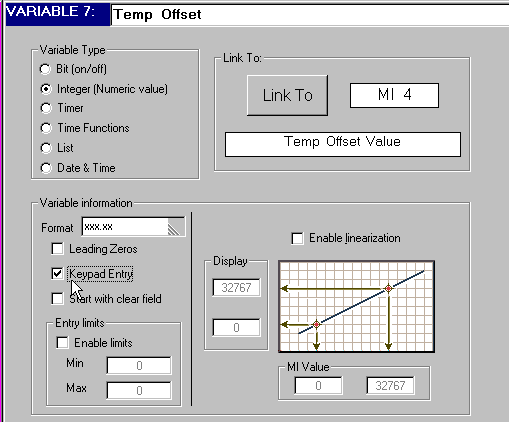
Attach the Variable to a field in the desired Display.
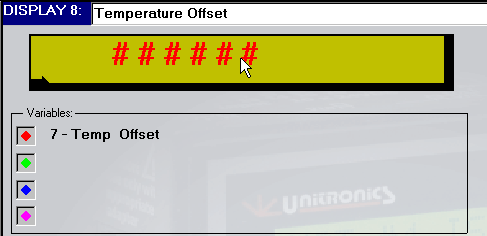
Note ♦ When an HMI keypad entry variable is active, and the Enter key is pressed on the controller keypad, SB 30 HMI Keypad Entries Complete turns ON. This can be used as a Jump condition.
In addition, note that a Display may contain a total of 4 variables. Each one has an SB:
SB 31 HMI Var 1 Keypad entry completed
SB 32 HMI Var 2 Keypad entry completed
SB 33 HMI Var 3 Keypad entry completed
SB 34 HMI Var 4 Keypad entry completed
The condition of these SBs may be used as Jump Conditions, or to drive calculations in your program.