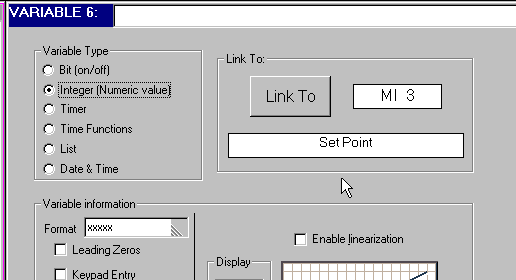Click the Add New Variable icon on the HMI toolbar.
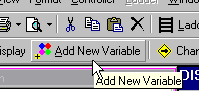
A new Variable opens in the Variable Editor.
To create a new Variable:
Click the Add New Variable icon on the HMI toolbar.
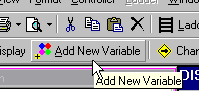
A new Variable opens in the Variable Editor.

Select the desired Variable Type.
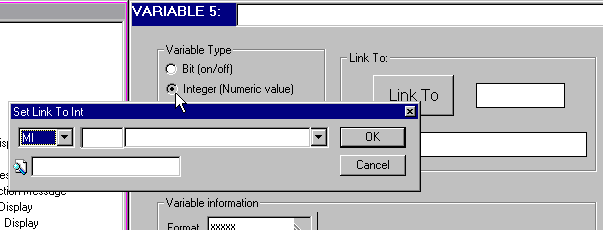
Select the Operand type.

Enter the Operand Address and Symbol.
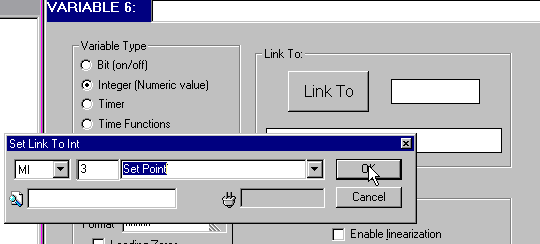
The new Variable appears with the appropriate link in the Variable Editor.