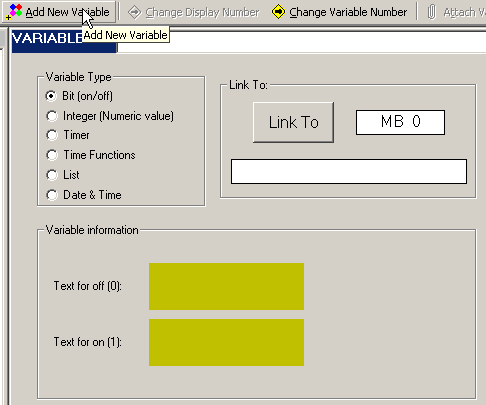
To display different texts for different values of the same MI:
Create a new Variable.
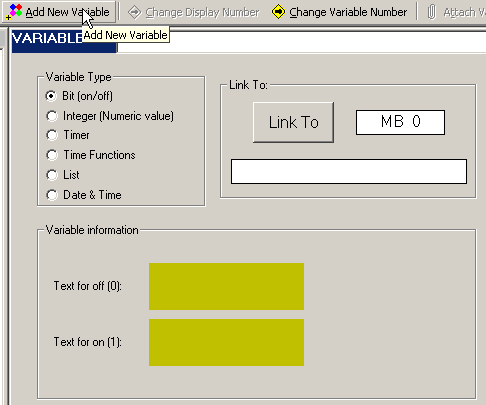
Select List Variable type.
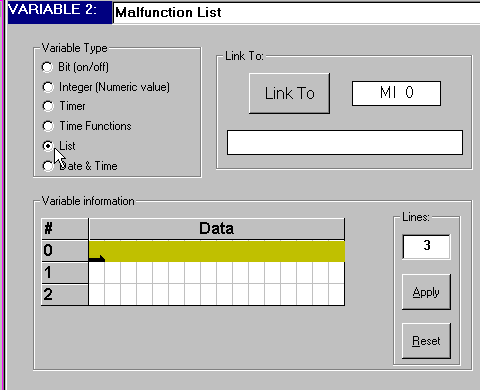
Enter the desired text for each possible value of the linked MI.
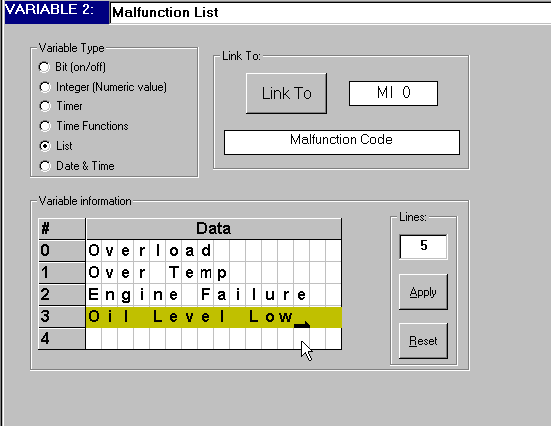
Attach the Variable to a Display field.
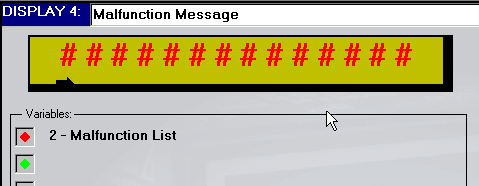
The text on the Display will be determined by the value written into MI 0 in the Ladder.
Example:
If MI 0 = 2, then the message will be Engine Failure.