Using UniLogic
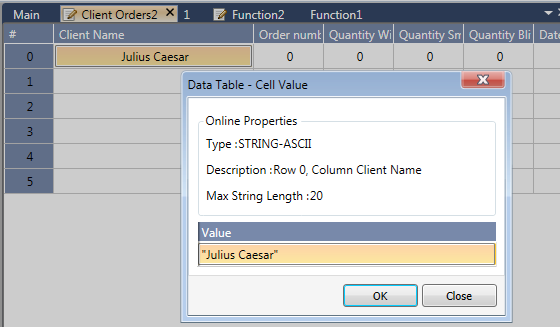
Enter Online Mode, click a cell, enter data and then click Apply.
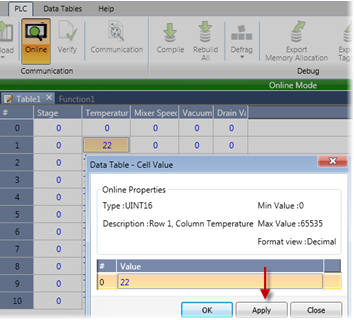
Using Ladder Logic
Via the Panel
touchscreen
Via UniApps
Via Excel file
You can enter or edit Data Table values in the following ways.
|
Note |
Values are not retained until they are written to the SD Card via the |
|
Using UniLogic |
Click a Data Table cell to edit itClick a Data Table cell to edit it
|
|
|
Edit Data Table via Online ModeEdit Data Table via Online Mode
Enter Online Mode, click a cell, enter data and then click Apply.
|
|
Using Ladder Logic |
Function: Write Row to DTI |
|
Via the Panel |
Data Table Widget |
|
Via UniApps |
Data Tables is located under the Memory tab. |
|
Via Excel file |
Importing Values into Data Tables via Excel |