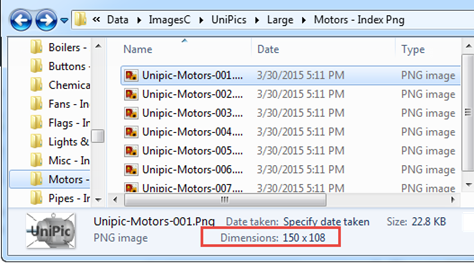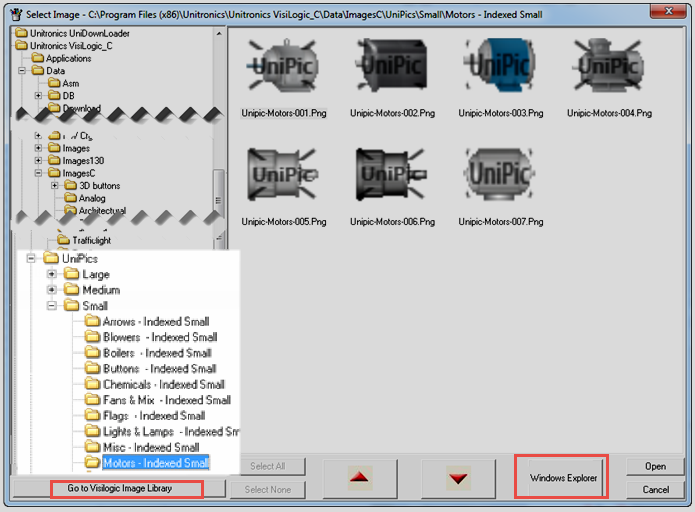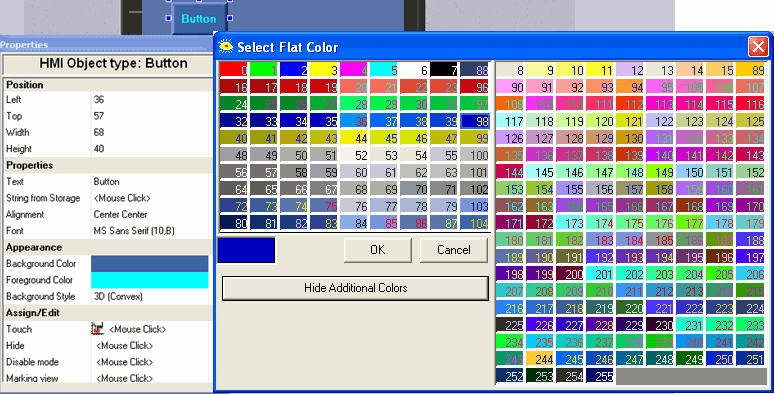Notes ♦
Although an imported image can be resized, resizing may result in some degree of distortion. To avoid this, use images that are created to match the required size.
♦
The HMI display uses a grid which spaces the lines 8 pixels apart. To optimize Displays and shorten the PLC cycle time, images and variables should be aligned to grid.