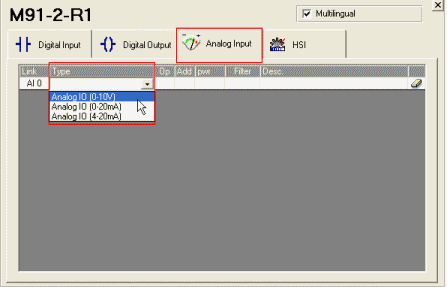
The process for configuring inputs and outputs is the same, simply make the appropriate selections in Hardware Configuration.
Jazz 2 only: If your Jazz controller specifications state that an analog input can function as either 10 or 12-bit, note that the input is set to 10-bit by default. To enable 12-bit function, turn SB95 ON at power-up.
To attach an Analog Input to an MI:
In Hardware Configuration, click the controller to display its options, and then click the Analog tab.
Click the Type field, then select the desired type of input. The Get Operand box opens.
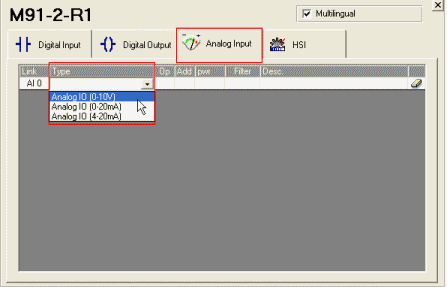
Enter the desired operand address and a description for the operand. You can either type in an address, or click Get Next Operand Address. You can also assign an operand Power-up value.

The Analog Input is now part of the configuration.