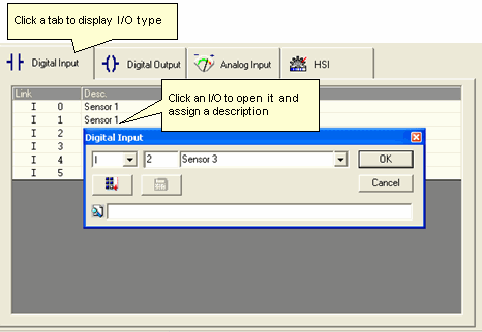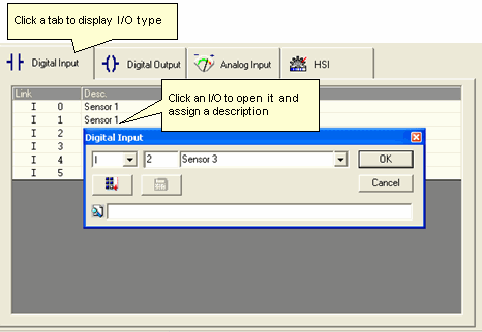
The process for configuring inputs and outputs is the same, simply make the appropriate selections in Hardware Configuration.
If Hardware Configuration is closed, open it and double-click the image of the controller to display the I/O options.
Click a tab to select the I/O type.
Click an I/O to assign it a description.