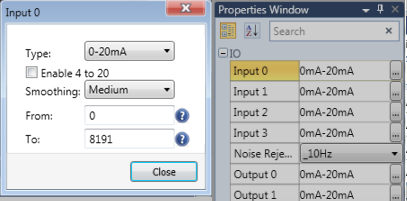
Click the I/O's button in the Properties Window to configure its parameters.
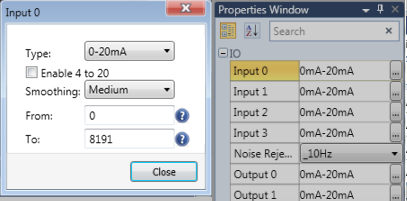
Analog Inputs
Type Select from 0-10V, 0-20mA, or 4-20mA.
Smoothing Select a filter: None = averaged from last 3 readings, Weak = averaged from last 5 readings, Medium = averaged from last 6 readings, or Strong = averaged from last 7 readings.
Range, From - To Use this to linearize the values to, for example, millibars.
Analog Outputs
Resolution Select from 0-10V, 0-20mA, 4-20mA, or -10 -10V.
Range, From - To Use this to linearize values.