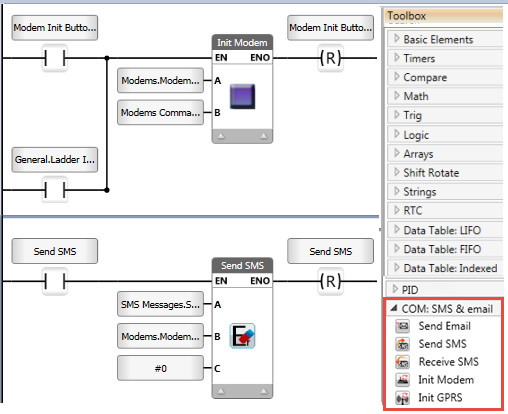-
Place a COM: SMS & email> Initialize Modem function in the Ladder.
In order to ensure that the modem will be initialized at power-up, place it after a direct contact. -
Place a Send SMS ladder element after your desired logic send conditions.
-
In the Send SMS element:
-
Click parameter A to open the list of SMS messages and select one
-
Click parameter B and select the modem that will send the SMS.
-
If you are using a non-English characters in your SMS message, change parameter C to #1, otherwise leave it as default.
-