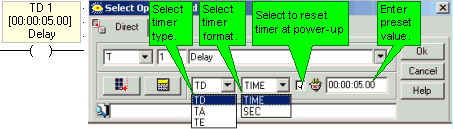
To use a timer in your program, place an element in a net, select T, then define the timer's attributes as shown below.'
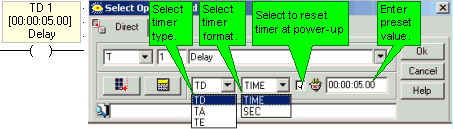
There are 3 types of timers. Each timer type has 3 variables:
Timer Bit Value: A timer is scanned as a bit data type (scan for OFF, scan for ON). The result of the scan is dependent on the timer type.
Timer Preset Value. A running timer always decrements (counts down) from the Preset Value. The Preset Values are loaded for all timers at power up. The Preset Value is also loaded into the Current Value when the timer is reset.
Timer Current Value. The current value of the timer is dependent on the timer type.
All timer types are activated by a rising transition edge, OFF to ON. The condition you use to activate the timer should be scanned only once per PLC program scan
|
Notes ♦ |
A Timer value can be displayed in a Display as either a current or elapsed value. |
|
♦ |
The maximum amount of time that you can set a timer for is 99 hours, 59 minutes, and 59.99 seconds. |