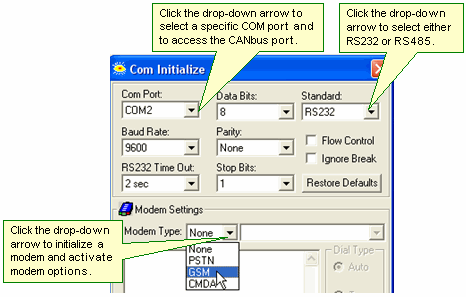
COM Init is located on the Com menu. Use this function block:
To initialize serial communication port settings and enable the controller to communicate with networked controllers, using protocols such as MODBUS; or to communicate with external devices such as modems.
To initialize the CANbus port.
To synchronize port settings, enabling the controller to engage in inter-device communications via protocols such as MODBUS.
|
Notes ♦ |
COM Init is generally performed once in a program. It is usually a power-up task, however a one-shot transitional contact may also be used. |
|
♦ |
All Vision controllers comprise RS232 serial ports. Some Vision controllers do not comprise RS485 ports. Check your Vision model's specifications. |
|
♦ |
Note that an Ethernet port is initialized via the Ethernet Card Init FB located on the FBs menu under Ethernet. |
|
♦ |
Where appropriate, use the system operands that are connected to the COM ports and that service communications. |
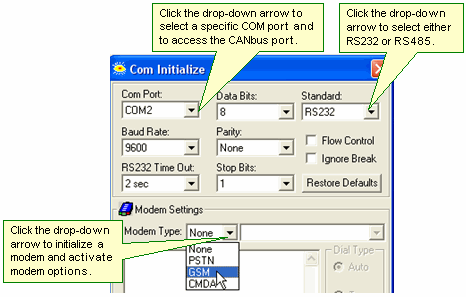
Specific uses of the COM Init FB are detailed in the topics listed below.
The applications below use the COM Init function. To locate application examples, select Examples from the Help menu.
SMS messaging.vlp
GPRS.vlp
MODBUS Slave.vlp
MODBUS Master.vlp