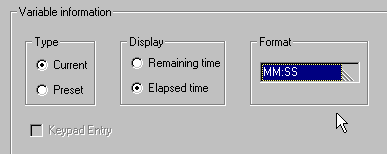Click the Add New Variable icon on the HMI toolbar.
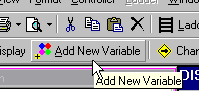
Select Timer, then link the desired T operand.
Open the Timer format drop-down menu in the Variable Editor.
Click the Add New Variable icon on the HMI toolbar.
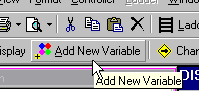
Select Timer, then link the desired T operand.
Open the Timer format drop-down menu in the Variable Editor.
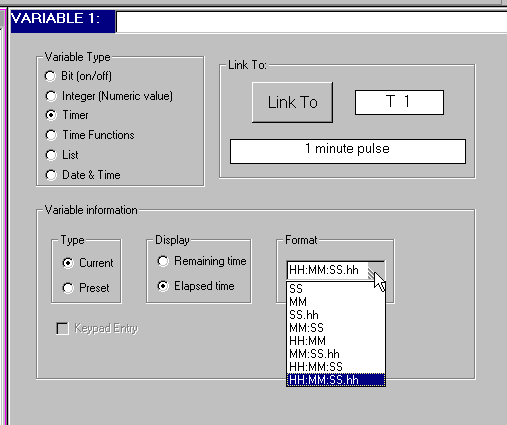
Select the Timer format from the drop-down menu in the Variable Editor.

The selected format is displayed in the Format window.