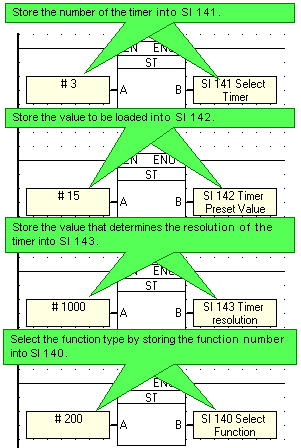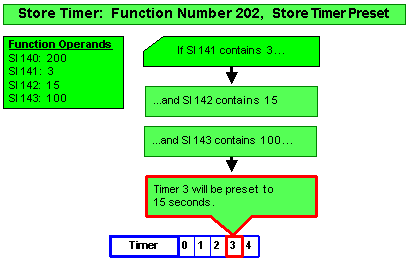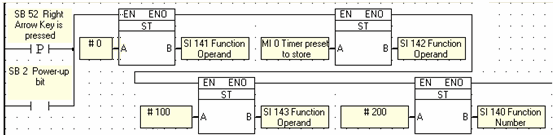Store Timer's Preset/Current Value
This function allows you to take a value and store it into a timer to change the preset or current timer value. Since there is no Ladder element for this function; you perform it by storing values into:
-
SI 141 to select the timer; 0-63,
-
SI 142 to determine the timer value,
-
SI 143 to select the timer's resolution (timer units, or 'ticks'),
-
SI 140 to select the type of function. Storing the function number calls the function. In your application, call the function after you have entered all of the other parameters.
Take into account that:
-
Since you cannot change the resolution of a timer when the application is running, SI 143 is not used in a Store Timer's Current Value function.
-
A timer's current value can be changed at any time, including when the timer is active. The new value can be either greater or smaller than the previous value; storing 0 into a timer's current value stops it immediately.
-
A change of Timer Preset value without changing the resolution will take effect when the timer restarts.
-
Changing the resolution of the timer's preset value does not affect the current resolution; it is therefore recommended that the resolution not be changed while the timer is active.
-
The timer value is 14 bits.
To use this function:
|
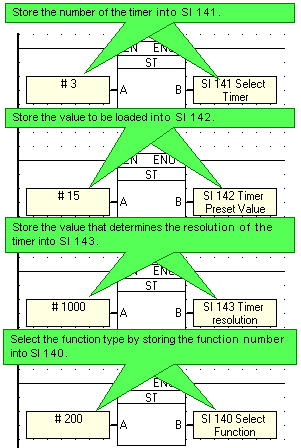
|
|
|
|
|
200
|
Store Timer Preset
|
|
201
|
Store Timer Current
|
Note that when you run Test (Debug) Mode, the current value in SI 140 will not be displayed.
|
|
|
|
|
|
0
|
Maintain Timer Resolution
|
|
1
|
10mS (0.01S)
|
|
10
|
100mS (0.1S)
|
|
100
|
1000mS (1.0S)
|
|
1000
|
10000mS (10.0S)
|
|
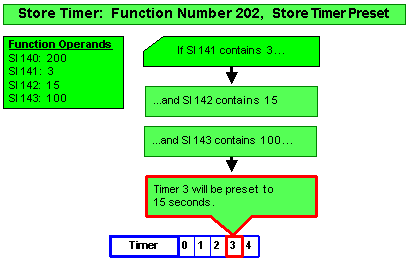
|
Note ♦
|
Jazz: Preset values are stored in Flash memory.
M90/91: The preset value is stored in RAM memory and is lost at Power-up. In order to retain the preset value, assign the preset value as a power-up task.
|
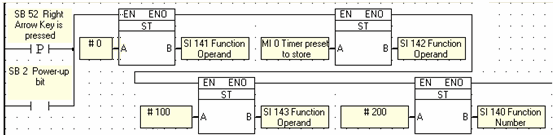
Related Topics
Timers
How Timers work
Setting Timers
Presetting_Timers_via_Keypad
Load Timer Preset/Current Value
Selecting_a_Timer's_Display_format
How do I set a Timer's time?
How do I measure time between two events?
How do I count accumulated time?