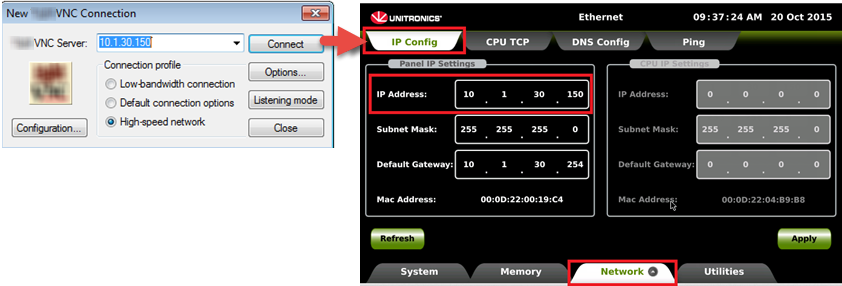
To access a controller, use a VNC client as described below. You can also configure UniStream's built-in Web-server to access the controller via web browser.
Set the VNC client to access the IP address of the Panel.
Note that you can set passwords within the project to restrict VNC access.
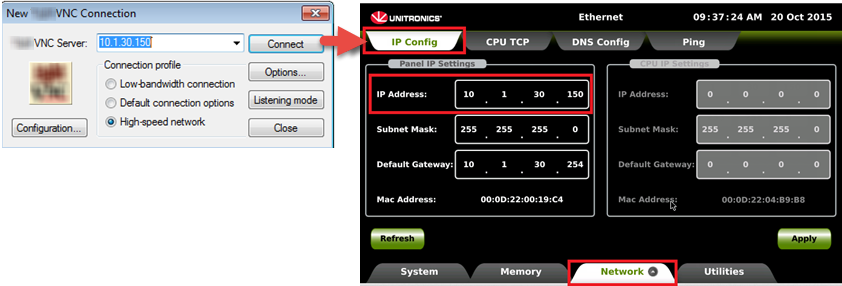
You can define VNC clients and passwords via PLC Communications>Protocols>VNC Clients.
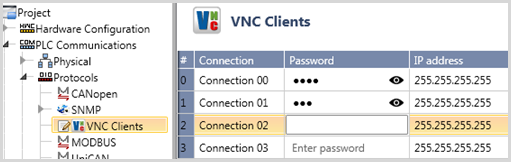
Note that the System>General struct comprises tags that are related to VNC:
VNC Connected (bit)
This is ON when VNC is active
VNC Number of Connections (UINT32)
This contains the number of active connections.