
-
You must not place an Aperiodic function on the bus bar, or anywhere it will be continuously activated. Use a delay of 10-50 msec between requests.
These operations allow you to run MODBUS operations via Ladder function. MODBUS Periodic operations answer most needs; Aperiodic functions allow you to perform an operation that only needs to run once, such as starting a machine, or writing a speed value to a frequency converter.
|
|
|
Use this to trigger a single, specific operation of a MODBUS master, according to the operation ID number.
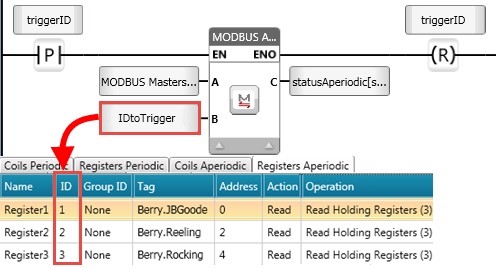
|
|
Parameter Name |
Purpose |
|
A |
Master |
Links to a master's specific slave. |
|
B |
ID to Trigger |
This is the ID# of the operation. You can provide a constant or a tag. |
|
C |
Status |
The value indicates the status of the function: 0 - No error 1 - Function started 2 - Function in Progress -1 - Modbus Protocol Error -2 - Initialization error -3 - Invalid event ID -4 - Invalid group ID -5 - Invalid data size -6 - Parameters error -7 - Configuration error For other negative status values, note the status code and contact support |
MODBUS Aperiodic InDirect Group Trigger
Use this to trigger a group of operations, according to the group ID number.
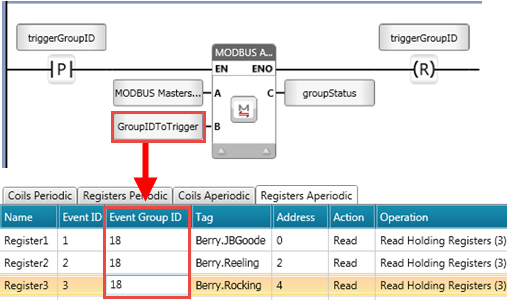
|
|
Parameter Name |
Purpose |
|
A |
Master |
Links to a master's specific slave. |
|
B |
Group ID to Trigger |
This is the Group ID# n. You can provide a constant or a tag. |
|
C |
Status |
The value indicates the status of the function: 0 - No error 1 - Function started 2 - Function in Progress -1 - Modbus Protocol Error -2 - Initialization error -3 - Invalid event ID -4 - Invalid group ID -5 - Invalid data size -6 - Parameters error -7 - Configuration error For other negative status values, note the status code and contact support |
MODBUS Aperiodic (Direct)
Use this to trigger a single, specific operation of a MODBUS master. Note that this function does not have a status indication, and is maintained for backwards compatibility with older applications.

|
|
Parameter Name |
Purpose |
|
A |
Event to Trigger |
Links to a specific slave, and specific operation within the slave configuration. |