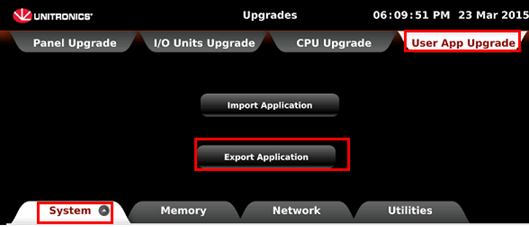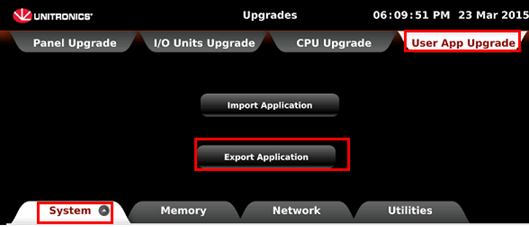
Via UniApps, you can use a DOK to transport applications between UniStream units:
Insert a DOK into a UniStream's USB port.
In UniApps, navigate to System>User App Upgrade, and then select Export Application.
Insert the DOK into another UniStream and then, in UniApps, select System>User App Upgrade>Import Application.
Note that the model and OS of the UniStream units must be identical.
|
DOK stands for Disk On Key. |