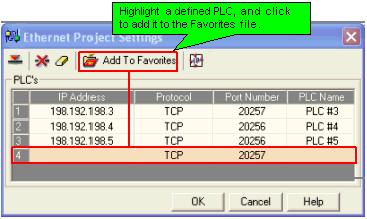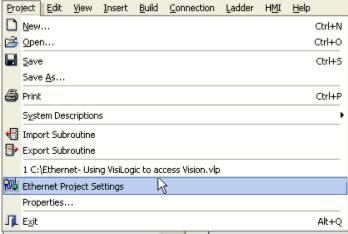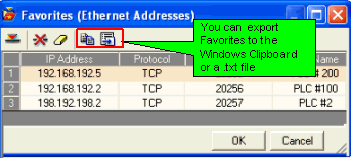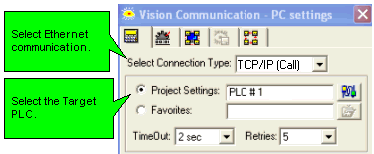TCP/IP Project Settings enable VisiLogic to access a Vision PLC via an Ethernet connection. Each PLC included in the project will be accessed according to the protocol and port number assigned to it.
TCP/IP Project Settings contain IP addresses and settings that are specific to a particular VisiLogic project. However, you can add any of the IP addresses it contains to the Favorites file, which is a common, global file that can be accessed from any VisiLogic project.
-
Select TCP/IP Settings from the Project menu.
-
Open the IP Address Selector in order to enter the IP of the PLC s in the project.

-
Enter an IP address either by:
- Typing it,
- Importing any IP addresses you may have defined in your project within TCP/IP Init FBs
- Importing the IP of a PLC currently linked to your PC via a valid communication connection.

|
Note ♦ |
If you import a Vision's IP, its protocol type (UDP or TCP) and port number are also imported. |
-
Before exiting TCP/IP Project Settings, you must set the PLC name. This is a unique name that is assigned to the controller via the Set PLC Name FB.
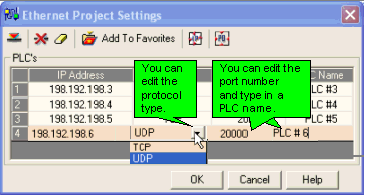
|
Note ♦ |
You can add any PLC defined in TCP/IP Project Settings to the Ethernet Favorites file. |