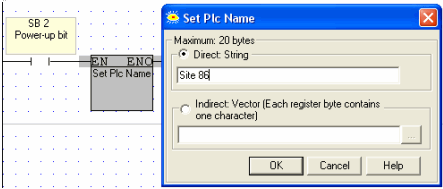
Located on the COM menu, this function enables you to assign a unique name to a PLC. This name can, for example, be used to identify the PLC for Ethernet networking purposes.
The PLC name should be assigned as a power-up task.
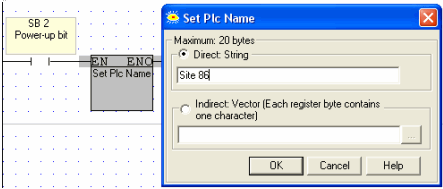
|
Notes ♦ |
When the function is activated, the name is written into the PLC. If the name is supplied via Indirect Vector, note that simply storing a value into the vector will not rewrite the PLC name. To rewrite the name, the value must first be stored in the appropriate vector, and then the Set PLC Name FB must be activated. |
|
♦ |
This feature is not supported by the V120-12 series. |