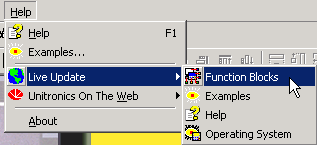
Live Update is available from the Help menu. To start Update, select a subject and follow the on-screen instructions.
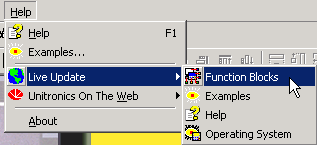
|
Note ♦ |
After downloading FBs, you must close and then restart VisiLogic. The new FBs will appear on the FBs menu. Check the topic FB Library for more information. |
|
♦ |
After downloading a new Operating System to your PC, you must install it in the controller. Connect the controller to your PC, then open Communication and OS from the Connection menu. The new Operating system will appear in the Install Operating System tab. Select Download to begin the installation process. |