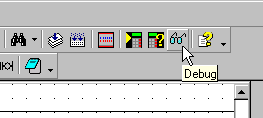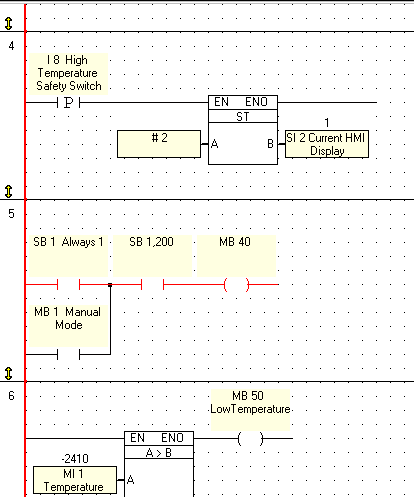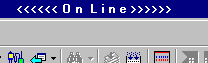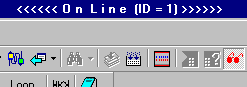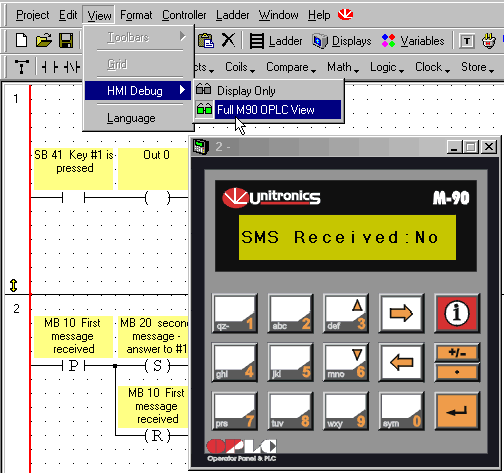Testing your project (Debug mode)
To test a project:
-
Connect the .
-
Download your program into the M90 from your PC.
-
Click the Test icon on the Standard toolbar.
-
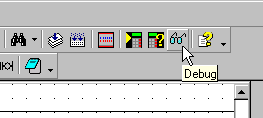
-
The left Ladder bar and any net with Logic flow will turn red. The current values of all MIs and SIs appear above the Operand Symbol.
-
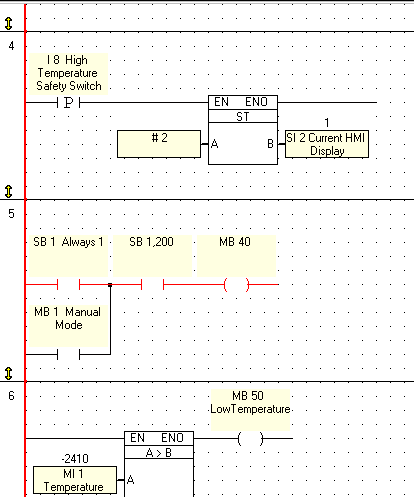
-
During Test mode the Title Bar notifies you that you are On-Line.
-
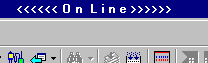
-
-
If you are working in a M90 network, the unit ID number appears as well.
-
-
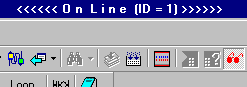
You can also view a fully functional, working representation of the PLC, by selecting Debug HMI from the View menu as shown below. You can choose to see only the current HMI display, or the complete PLC, complete with keypad keys. You can test the keypad keys by clicking them, or by using the corresponding numeric keys on your PC's keyboard.
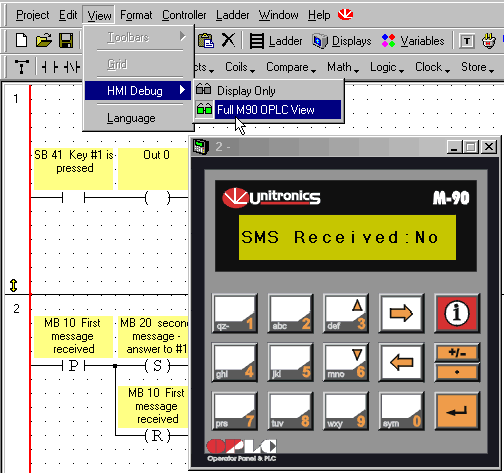
Related Topics
Test Mode: Changing an MI or MB value