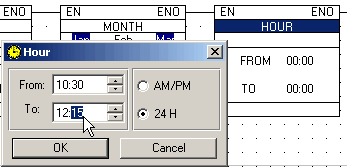Click Clock on the Ladder toolbar.
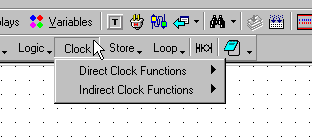
Select Direct Clock Functions. The Direct Clock Functions menu opens.

Select Time from the Direct Clock Functions menu.
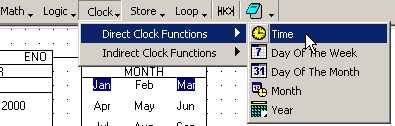
Enter the desired Time range in the Hour menu. Click OK.
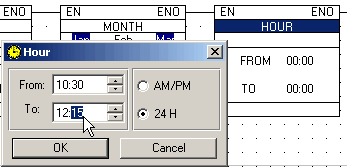
If you want to create a project where a machine is working between two times:
Click Clock on the Ladder toolbar.
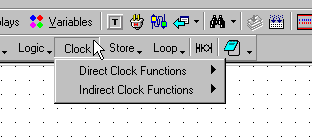
Select Direct Clock Functions. The Direct Clock Functions menu opens.

Select Time from the Direct Clock Functions menu.
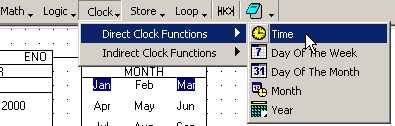
Enter the desired Time range in the Hour menu. Click OK.