The RTC can be set via:
Via UniStream Management > Set RTC FunctionUniStream Management > Set RTC Function

Enter Online mode, enter the desired time, and select Apply.
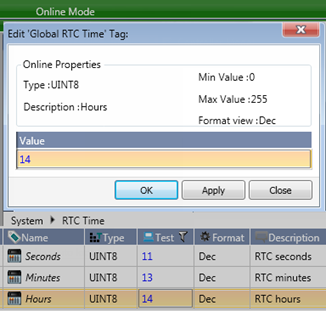
Via UniApps (Auto-sync RTC)Via UniApps (Auto-sync RTC)
Enter UniApps, either by touching the HMI Panel or via VNC. Enter System > Time & Date.
To select a time zone, tap the clock to open the scroller and select your Time Zone.
If your PLC is connected to the internet, you can select Sync Now to synchronize the RTC; the PLC will synchronize with the current time for your time zone at https://worldtimeapi.org/timezones.
Auto-Sync: If your PLC has an active internet connection, and the Auto-Sync option is checked, the PLC will synchronize with the server at every power-up, and automatically change to/from Standard to Daylight Savings time, according to the standards of the PLC location (via IP).
Auto-Sync is unchecked by default.
