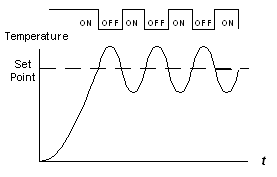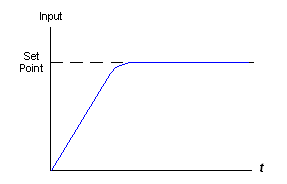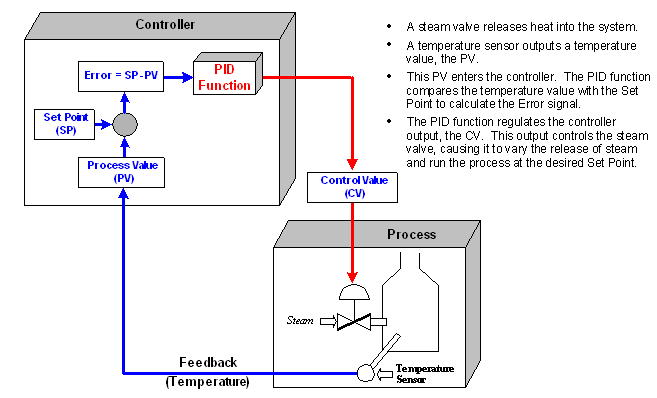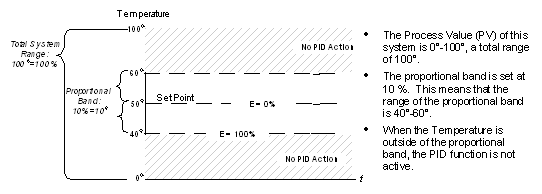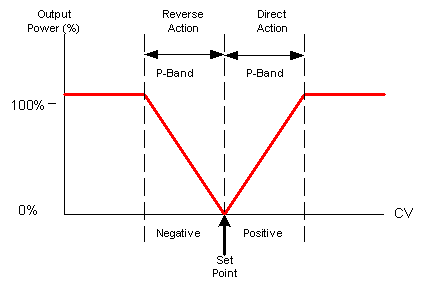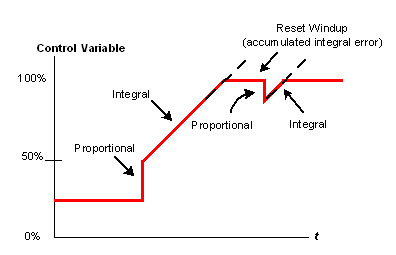The function uses to continuously control a dynamic process. The purpose of PID control is to keep a process running as close as possible to a desired Set Point.
A common type of control is On-Off control. Many heating systems work on this principle. The heater is off when the temperature is above the Set Point, and turns on when the temperature is below the Set Point. The lag in the system response time causes the temperature to overshoot and oscillate around the Set Point.
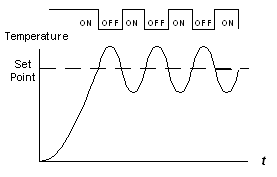
PID control enables you to minimize overshoot and damp the resulting oscillations.
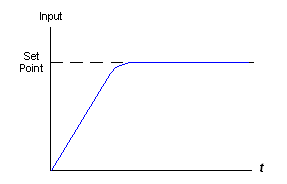
PID enables your controller to automatically regulate your process by:
-
Taking the output signal from the process, called the Process Value (PV),
-
Comparing this output value with the process Set Point. The difference between the output Process Values and the Set Point is called the Error signal.
-
Using the Error signal to regulate the controller output signal, called the Control Value (CV), to keep the process running at the Set Point. Note that this output signal may be an analog or time-proportional variable value.
|
Inside the Control Value (CV), each element of the PID control – Proportional, Integral and Derivative – calculates its own output. The final CV is a sum of these 3 outputs: CV = CVp + CVi + CVd
|
-
In the figure below, a system is regulated according to temperature.
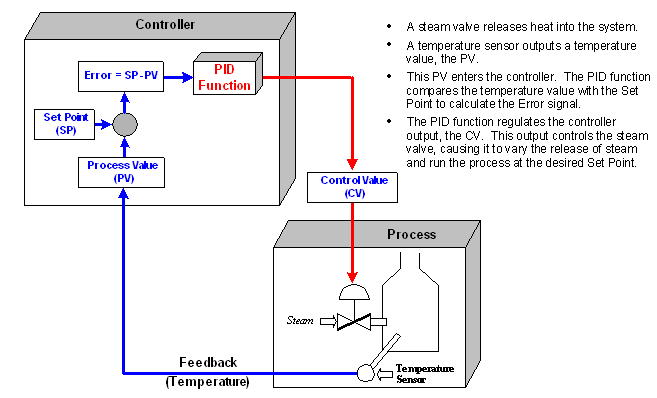
The PID function is based on 3 actions, Proportional, Integral, and Derivative. The PID output is the combined output of all 3 actions.
All of the PID functions are activated by changes in the process Error, the difference between the Process Value and the process Set Point value .
The proportional band is a range defined around the Set Point. It is expressed as a percentage of the total Process Value (PV). When the PV is within this range, the PID function is active.
Note
♦ The proportional band may exceed 100%. In this case, PID control is applied over the entire system range.
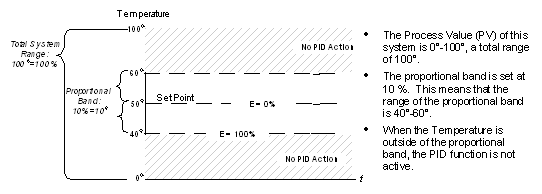
Proportional Action
Proportional action begins after the PV enters the proportional band; at this point, the Error is 100%. The action outputs a value that is in direct linear proportion to the size of the Error value.
A broad proportional band causes a more gradual initial response from the controller. Typically, Set Point overshoot is low; but when the system stabilizes, oscillations around the Set Point tend to be greater.
A narrow band causes a rapid response that typically overshoots the Set Point by a greater margin. However, the system does tend to stabilize closer to the set point. Note that a proportional band set at 0.0% actually forces the controller into On-Off mode.
The drawback of proportional control is that it can cause the system to stabilize below set point. This occurs because when the system is at set point, Error is zero and the control value output is therefore pegged at zero as well. The majority of systems require continuous power to run at set point. This is achieved by integrating integral and derivative control into the system.
Direct and Reverse Action
Direct action causes the output to change in the same direction as the change in Error, meaning that a positive change in Error causes a positive change in the proportional band’s output. Reverse action creates an inverse change in the output, meaning that a positive change in Error causes a negative change in output.
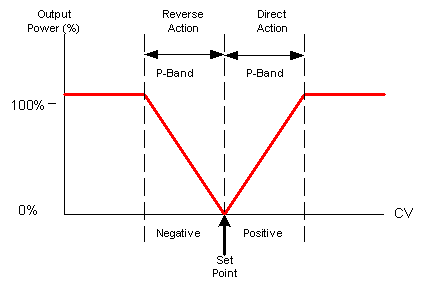
Integral action responds to the rate of change in the controller’s CV output relative to the change in Error. The integral time you set is the amount of time, as calculated by the controller, required to bring the process to Set Point. Note that if you set a short integral time, the function will respond very quickly and may overshoot the Set Point. Setting a larger integral time value will cause a slower response. Integral time is sometimes called Reset.
The controller’s CV output may reach and remain at 100%, a condition called saturation. This may occur, for example, if the process is unable to reach Set Point. This causes the Error signal to remain stuck in either the positive or negative range. In this situation, the integral action will grow larger and larger as the Error accumulates over time. This is called integral "wind up", which can cause the controller to overshoot the set point by a wide margin.
This situation can be prevented by setting an MB to clear the accumulated Integral error when saturation is occurs.
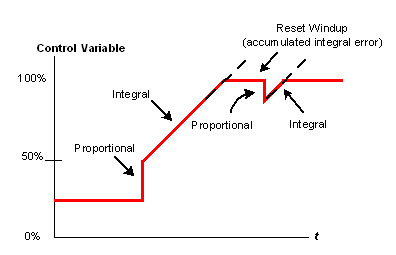
Derivative action responds to the rate and direction of change in the Error. This means that a fast change in error causes a strong response from the controller.
The derivative action ‘anticipates’ the PV’s value in relation to the Set Point and adjusts the controller’s CV output accordingly, thus shortening the PID function’s response time.