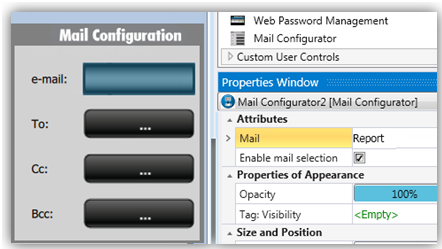HE: Mail Configuration Widget
Use this widget to enable your users to add recipients in the To, Cc, and Bcc fields of an e-mail via the HMI keyboard. Then, when the application sends the e-mail the e-mail will be sent to the addresses the user has entered, in addition to the email addresses already defined for that specific email in the project.
You can also enable the user to select an email.
Note that in order to use the widget, your project must already include an email Account and emails.
To use the widget:
-
In the HMI Toolbox, under Management, select Mail Configurator and place the widget on the display.
-
In the Properties Window:
- Click Mail and select the email you want to display when the widget is shown on screen.
- Check Enable mail selection, if your project contains more than one email, and you want to allow the user to select between them.
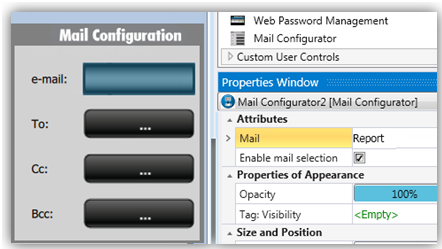
When the widget is on screen:
-
If Enable Mail Selection was checked, the user can tap the Mail field to select an email.
-
The user can tap the To fields, and then add, delete, or remove recipients.