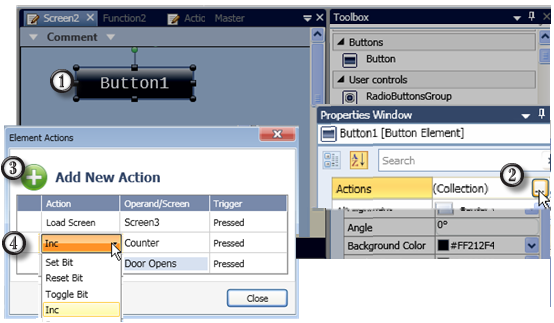Actions enable a single Touch Element to trigger multiple events. Multiple bits can be linked to one element, triggering Load screen, set, reset, and toggle bits, and more.
|
Notes |
The following elements do not have the Action Property:
|
To create an action:
- Place an element on the screen
- Select Actions in the Properties Window.
- In Element Actions, click Add New Action.
- Select the Action, Operand or Screen, and the action Trigger.