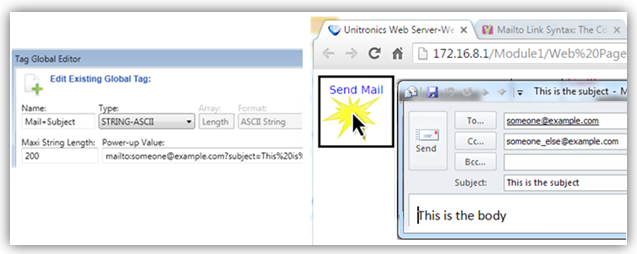Enable your users to browse to any web page.
Download a file from the controller. To enable this, include the path together with the file name in the linked tag.
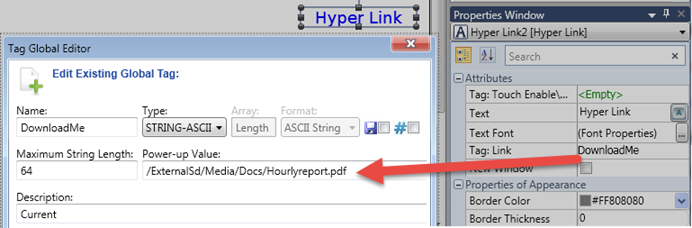
Supply mailto: links.
Use mailto: to enable remote viewers to click the link and invoke their email client to automatically open an addressed email. In addition to the address, you use the URL to specify other initial values such as cc, subject, and text for the message body. Blanks, carriage returns, and linefeeds cannot be embedded but must be percent-encoded.
In the example below, the string shown below is supplied in the tag linked to the HyperLink element. Clicking on the hyperlink automatically creates an email that includes To and Cc addresses, a subject line, and some body text.
mailto:[email protected]?subject=This%20is%20the%20subject&[email protected]&body=This%20is%20the%20body