Open Connection > Communication - PC Settings and click the USB tab
Click Install USB Driver and follow the on-screen instructions to install the driver that is provided.
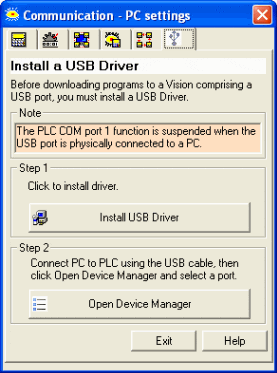
The USB port supports only OS and project download.
Before you can use the port, you must install your PC with a USB driver and set a PC COM port. This driver may be installed using VisiLogic as follows:
Open Connection > Communication - PC Settings and click the USB tab
Click Install USB Driver and follow the on-screen instructions to install the driver that is provided.
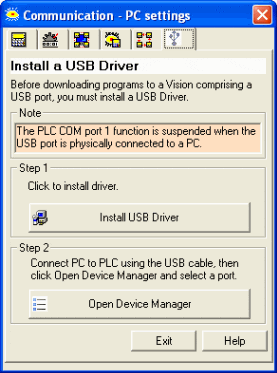
|
Note ♦ |
If requested to use Windows Update--do not accept this option; click "Skip obtaining driver software from Windows Update". Install only the driver provided by VisiLogic. |
|
♦ |
The USB cable must not be connected during the installation. |
After the driver installation is complete, click Open Device Manager, and select the COM port.
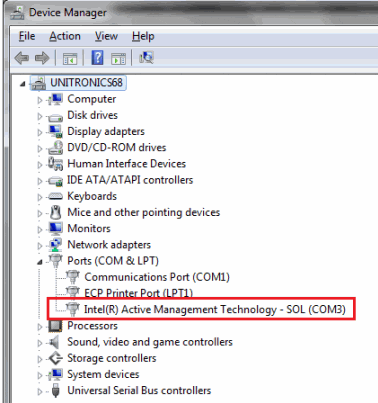 --
--