![]()
If the PC port is defective or in use by another application, you may be unable to access a directly connected controller with your PC.
Via Hyperterminal, you can check the PLC-PC communication connection by sending a simple text command, Get ID. If the connection is in order, the controller replies with its ID; if the connection is faulty, the controller will not reply.
Open Hyperterminal.
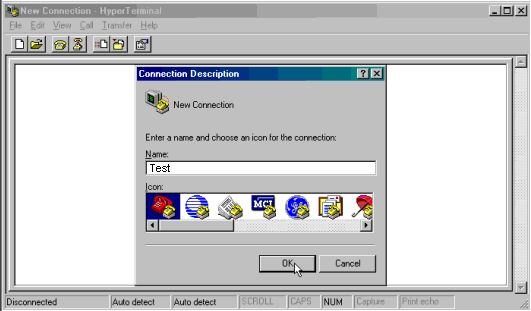
Enter a name for the new connection and select an icon, and then click OK. The Connect To box opens.
Select the PC COM port that connects the PC to the controller, and then click OK.
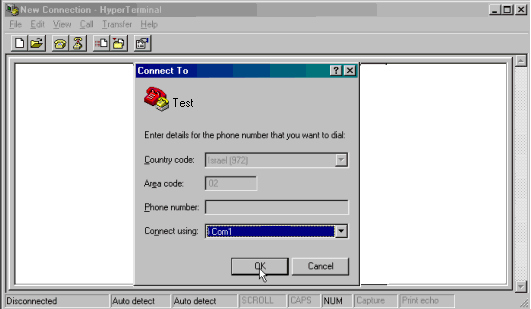
The Port Settings box opens as shown below. To enable your PC to communicate with the controller, set the COM port parameters to the M90 default settings:BPS 9600, Data bits=7, Parity=N, Stop bits=1, Flow control=None, and then click OK.
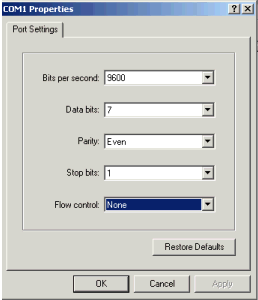
Open the Properties box by clicking on the Properties button, then open ASCII Setup.
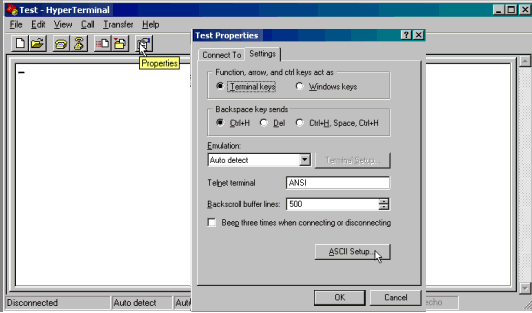
Select the options shown below, and then click OK.
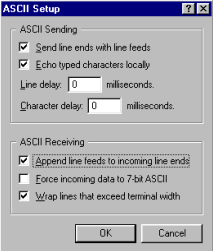
To synchronize the controller's communication settings, enter Info mode. Navigate to System>RS232>Restore Defaults, and then press the Enter key.
Open Notepad, enter the text /00IDED, press Enter, and save the file. This is the Get ID command, where 00 is the 'placeholder' for the controller's Unit ID number. 00 enables any directly controller to answer, no matter what it's actual ID number is. ED is the command's checksum.
Note ♦ |
Pressing Enter places a Carriage Return command at the end of the text. Although the Carriage Return is not visible, the command will not be processed without it. |
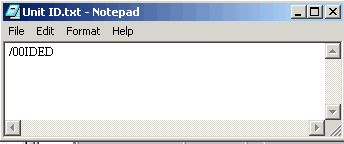
Select Send Text file from the Transfer menu, and open the text file
.
If you have configured everything according to the instructions above, and the port is functioning properly, the controller with its ID number. If the port is out of order, the controller will not reply.
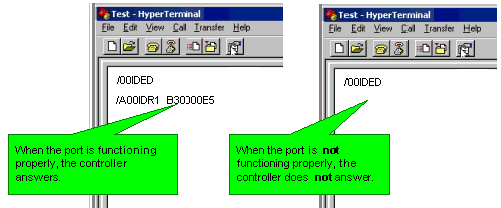
In the figure above, the characters in the string that is returned by the controller, /A00IDR1 B30000E5 may be interpreted as follows:
A |
00 |
ID (PLC model) |
B (Hardware Version) |
E5 |
CR (ETX) |
Answer |
Requested number |
M90-R1 |
OS V3.00 (00) |
Checksum |
Not visible |