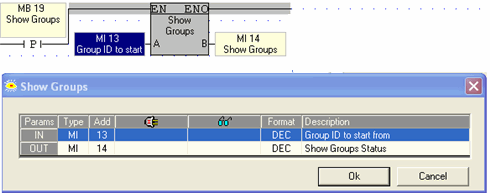
The Alarms displays are shown according to the Ladder application. When the Ladder application calls the Alarms, the displays will only appear if the Alarms are Active.
The functions are located on the Alarms menu in the Ladder toolbar.
This function shows the Alarms in Group display, according to the number in the MI Group ID to Start From.
Note that the status MI will read 0 if no such group exists.
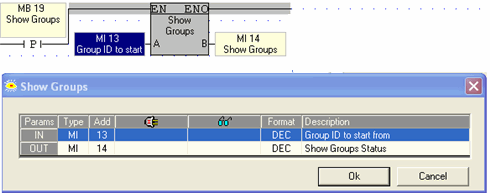
This function can show a specific display for a specific Alarm. You can show the Alarm in the Alarms in Group display, or go directly to the Alarm Details or History.
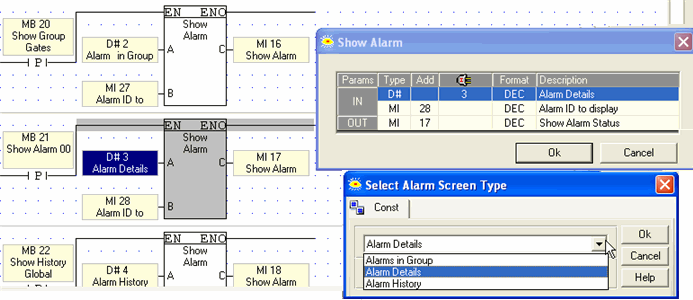
Use this function to erase the Alarm History.