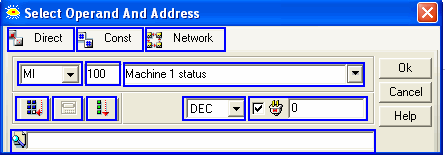Select any type of Ladder element by:
Clicking its icon on the Ladder toolbar, -or-
Selecting it from the Ladder menu, -or-
Right-clicking on the Ladder to display the Ladder menu and then selecting the element.
Select any type of Ladder element by:
Clicking its icon on the Ladder toolbar, -or-
Selecting it from the Ladder menu, -or-
Right-clicking on the Ladder to display the Ladder menu and then selecting the element.
Move the element to the desired net location, then click.
Link operands using the Select Operand and Address dialog box shown below.