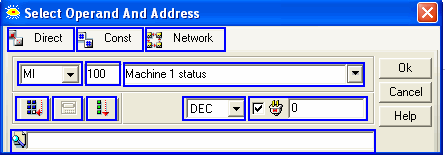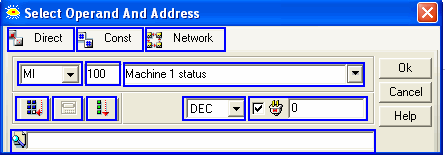
When you place a Ladder element or function on a net, the Select Operand and Address dialog box opens. All of the operands and operand types that are displayed in the Select Operand and Address dialog box are applicable to the element or function that you have selected. To edit an operand attached to an element, you can also double-click on the yellow Description field of an element after it has been placed in the Ladder.
You can search for a particular operand by using the Search: Symbolic Name function at the bottom of the dialog box.