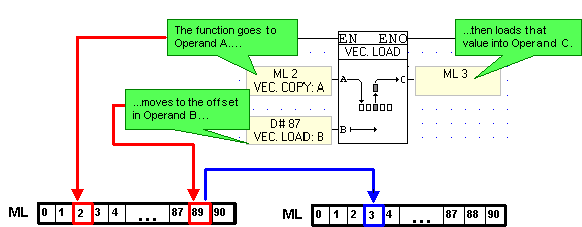
Load allows you to take a value contained in a source operand and load it into a target operand. This value may be either the status of a bit operand or a register value.
Click the Vector menu on the Ladder Toolbar, then select Load.
Place the function in the desired net.
Link the desired Operands and Addresses. Operands A and B determine the location of the source value. Operand A determines the starting point for the function. Operand B contains the offset value, and the operand linked to Operand C is the target operand.
Example: Registers
Below, the value in ML 89 is loaded into ML 3. If the value in ML 89 is 986, 986 will be stored in ML 3. The previous value in ML 3 is overwritten. The current value in ML 2 remains unchanged.
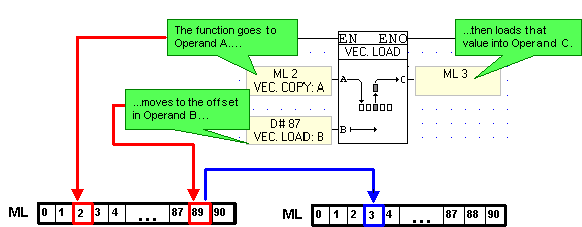
Example: Bit Operands
Below, the status of MB 4 is loaded into O 6. If MB 4 is ON, O 6 will be turned ON. The status of O 6 is overwritten. The status of MB 4 remains unchanged.

Note that:
If you link a bit operand to Operand A, the function will only allow you to link a bit operand to Operand C.
If you link a register to Operand A, the function will only allow you to link a register to Operand C.
If a double register (ML, SL, DW, SDW) is used as the source operand, and a single register (MI), is used as the target, only the first 16 bits will be loaded from the source into the target operand.