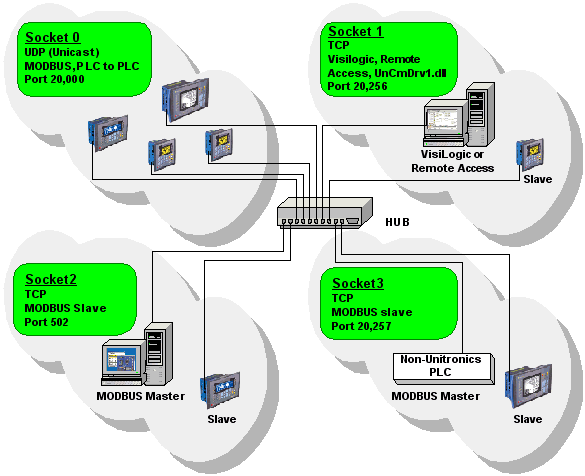
The default socket configuration enables you to implement these communication options as shown below.
Note that the Vision700 comprises a built-in Ethernet port that offers 8 sockets, as explained in the topic Vision700 - Using Ethernet.
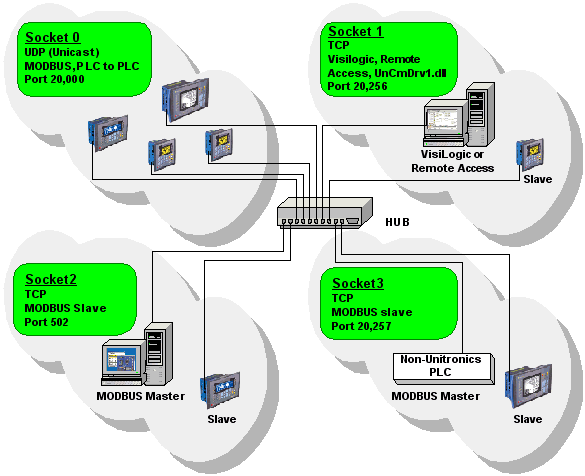
Use the MODBUS IP FBs to:
Communicate data within a PLC network.
Use a PC to access a PLC via MODBUS over TCP.
Use MODBUS over TCP to enable non-Unitronics PLCs to access Unitronics PLCs, via MODBUS.
Any controller within the network can be both master and slave. In order to be read by the master, a slave's application must contain the MODBUS IP Scan FB.
In order to communicate via Ethernet throughout your controller network, you must include an Ethernet Card Init FB in the ladder application of each networked controller. Remember, when using UDP, do not use the Socket: Connect or Socket: Close elements; these are only required by TCP applications.
In order to communicate via Ethernet throughout your controller network, you must include an Ethernet Card Init FB in the ladder application of each networked controller. When using TCP, you must use the Socket: Connect or Socket: Close element.