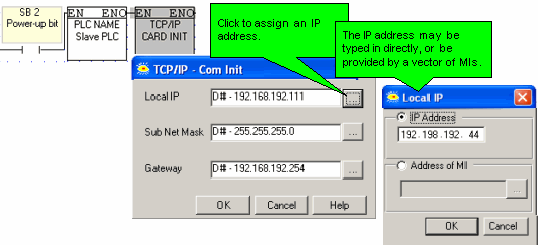
This function is located on the Com>TCP/IP menu.
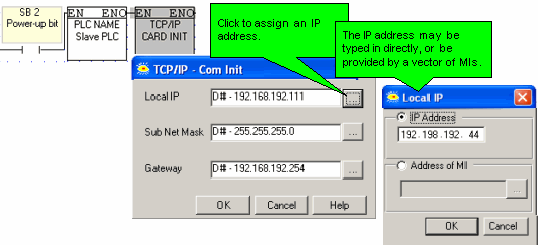
If you assign an IP address indirectly, via an MI vector, note that the vector is 4 MIs long. The low byte of each MI provides the number for an octet within the IP address.
If, for example, the IP address is linked to MI 0, and the low bytes of MI 0 to MI 3 contain the values 192, 198, 192, 45, the IP address will be 192.198.192. 45.
|
Note ♦ |
In order to implement Ethernet, a controller must be assigned an IP address. This is done via the TCP\IP Init FB, which must be included in the Ladder applications of both master and slave controllers. Information on IP addressing is given in the topic About Ethernet |
|
♦ |
When the Ethernet card finishes initialization, SB 142 rises. Use this as a condition before activating any Ethernet element, such as Socket: Connect. |
|
♦ |
An activating condition must be placed before the Ethernet Card Init FB. This may be assigned as a power-up task; however a one-shot transitional contact may also be used. |
|
♦ |
If you have linked the IP address to a vector of MIs, and this condition is not activated, the IP address will not be assigned to the controller. Make sure, for example, that if you have used a power-up condition, that the controller does go through power-up. |