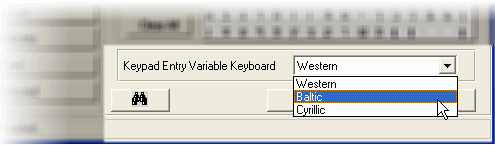Font Handler enables you to define the fonts and character sets you use to write text in Displays.
Use Font Handler to:
Add fonts. Note that VisiLogic is supplied with a single default font.
Define fonts, including size, style, and effect.
Delete unused fonts, and unused characters. This can dramatically decrease the font memory requirements.
Select foreign or special characters, such as degree signs.
Open Font Handler by clicking the ![]() icon on the toolbar, clicking it in Text Properties, or by selecting it from the HMI menu.
icon on the toolbar, clicking it in Text Properties, or by selecting it from the HMI menu.

International characters are supported via the Script box, which displays all Windows fonts installed on your PC.
|
Note ♦ |
Color Vision models, such as V570, use default system fonts. These fonts (which are highlighted in grey) contain a limited character set, and cannot be modified. To add a font that contains additional / multilingual characters, click on the Add New Font button.. |

Note ♦ Any characters within a font that are too big to be displayed on the controller's LCD will be marked in red.

If you are using an Enhanced Vision with a touch screen, you can select the k keyboard that Vision displays for Keyboard Entry variables.