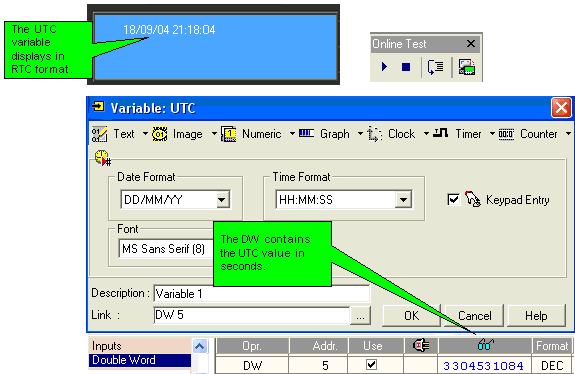
The Real-Time-Clock value in the controller can be shown in a Display.
Create a Variable field and select Real Time Clock, then define the Variable by selecting the time format and display font. You do not link an operand because this variable is already linked to the RTC.
|
Note ♦ |
Only full format variables, hh.mm.ss can be set as keypad entry. |
UTC Variables
Placing a UTC variable displays the value of the linked operands as an RTC value.
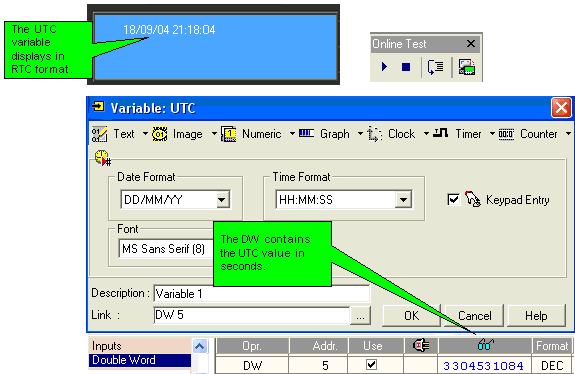
Note that if you select to display SI 30, the variable will display the full RTC value.
Keypad Entry
On the screen, the variable is shown in Time format, according to your selection.
DW
The 32-bit binary number contains the UTC value in seconds, where 1900-01-01 = 00:00.00 UTC.
SI
To set the RTC from the HMI, link the UTC variable to SI 30; the value entered via keypad is written to RTC system operands SI 30-34.
MI
Linking an MI causes the UTC value entered via keypad to be written to a vector of 4 MIs, where the selected MI is the start of the vector.