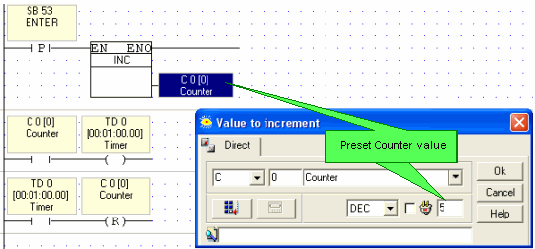
VisiLogic offers 24 built-in counters, represented by the symbol C. To use an Up Counter in your program, place an Increment function in a net and select C. To use a Down Counter in your program, use a Decrement function.
A counter counts rising-edge pulses.
When the accumulated number of pulses equals the counter's preset value, power flows through the function and the counter bit turns ON. Once the preset value is reached, the counter bit stays ON until it is reset via a Reset Coil. This also initializes the counter value.
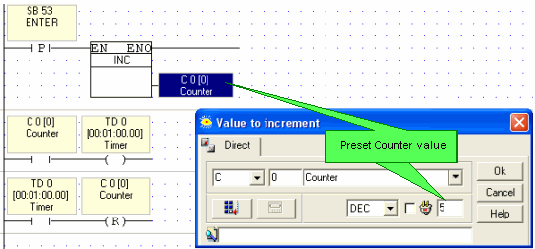
|
Note ♦ |
Counter values can be displayed on the controller screen via a Counter Variable in the HMI editor. Either the current or the elapsed counter value can be shown in a Display. |
A counter's Preset Value can be assigned either in the Select Operand box or in the Output Window. To display a list of Counters, click on the Operand tab in the Output Window at bottom of the screen, then select Counters. Scroll down to view the list.
