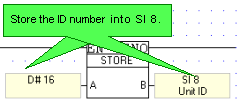
When you create an controller network, you must assign a Unit ID number to each controller. A Unit ID number is unique. The same ID number must not be assigned to more than one device within a network.
You use this number for two purposes:
To enable controllers to exchange data.
The ID number is contained in SI 8. You can assign an ID number by:
Entering a value into SI 8 via Information Mode.
Storing a value into SI 8 as shown below, either by storing a constant number or by linking a register value.
Using the Set PLC ID Number function.
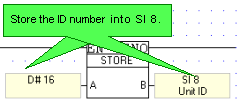
Linking a register value allows you to enable an end-user to enter an Unit ID number via the HMI panel. You can create a Display for this purpose as shown below.
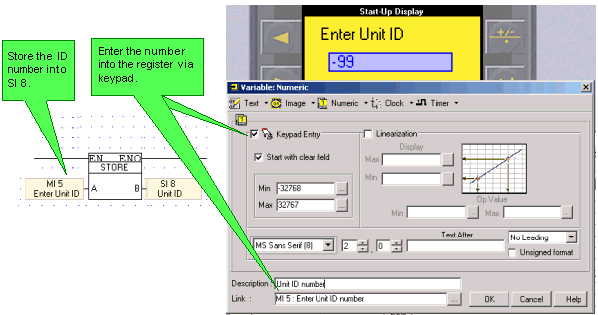
|
Note ♦ |
The default ID # is 1. |
|
|
|
UniCAN ID numbers range is from 1-60. |
|
|
♦ |
ID numbers 1-63 are reserved for controllers linked via CANbus ISC; ID numbers 64-127 are reserved for controllers networked via RS485. Using this range of ID numbers prevents a polled controller from attempting to act as a CANbus bridge, preventing it from attempting to locate the requested controller. |
|