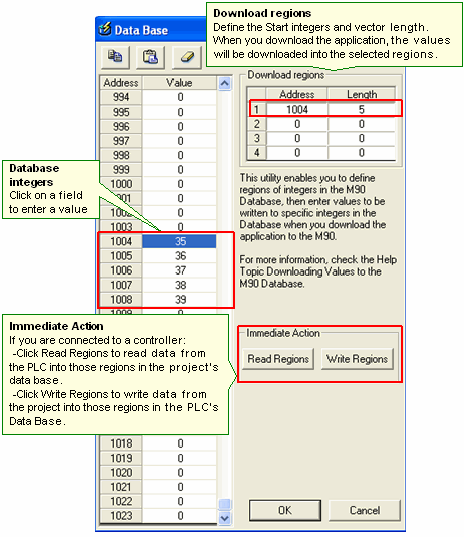Click the Database button ![]() to open the utility, then define regions and enter values.
to open the utility, then define regions and enter values.
At download, select the Database option to write the values to the selected integers.
You can use this utility to:
Download values to the Database in the controller.
Read/Write up to 1024 values at one time, between the project and the controller.
Note that Jazz controllers do not contain a Database.
Click the Database button ![]() to open the utility, then define regions and enter values.
to open the utility, then define regions and enter values.
At download, select the Database option to write the values to the selected integers.
If you are connected to a controller:
Click Read Regions to read data from the PLC into those regions in the project's data base.
Click Write Regions to write data from the project into those regions in the PLC's Data Base.
Note that since the Copy/Paste tools use the Windows Clipboard, you can copy and paste values to from other applications, such as Excel. This can be helpful in the case of 'Look-up' tables, where you can give the values required for any non-linear function.